
Blog
Discover The
Latest News In The
Marketing World
Explore Our Articles
Artificial Intelligence
Chatbot
Communication
Content Customization
Convert More Customers
Customer Journey
Customer Support
Education
Financial Sector
Food & Beverage Sector
Healthcare Sector
Increase Engagement
Industries
Integrations
Logistics
Manage Customer Lifecycles
Marketing
Push Notifications
Retail sector
Retargeting
Telco & Media
Travel & Hospitality
Upsell & Cross-sell
Whataspp
CDP
AI Voice
AI Agents
Encrypted Push Notifications
SMS/RCS
Push Notifications
Web Engagement
Mobile Wallet
Chatbot
Telegram
Facebook Messenger
Web Customization
App Customization
Mobile App Engagement
Filters
By topic
Artificial Intelligence
Chatbot
Communication
Content Customization
Convert More Customers
Customer Journey
Customer Support
Education
Financial Sector
Food & Beverage Sector
Healthcare Sector
Increase Engagement
Industries
Integrations
Logistics
Manage Customer Lifecycles
Marketing
Push Notifications
Retail sector
Retargeting
Telco & Media
Travel & Hospitality
Upsell & Cross-sell
Whataspp
By channel
CDP
AI Voice
AI Agents
Encrypted Push Notifications
SMS/RCS
Push Notifications
Web Engagement
Mobile Wallet
Chatbot
Telegram
Facebook Messenger
Web Customization
App Customization
Mobile App Engagement

Increase Engagement · 2026
Beyond the Marketing Cloud: A Guide to Unified Enterprise Marketing Solutions

Artificial Intelligence · 2026
Discover indigitall Omni AI: the intelligence behind every seamless interaction.
Subscribe to
our newsletter!

Artificial Intelligence · 2026
Recovering Lost Enrollments: Re-engaging Students Who Abandon Registration Forms

Customer Support · 2026
The ‘Call Center Fatigue’ Crisis: Why Your Customers Hate Your IVR

Communication · 2026
The Patient Satisfaction Gap: Solving the Frustration of Long Hold Times
Artificial Intelligence · 2026
Why Manual Appointment Reminders are Stalling Your Clinic’s Growth

Artificial Intelligence · 2026
Calculating Your ROI: How AI-Driven Personalization Pays for Itself in 6 Months

Healthcare Sector · 2026
The High Cost of No-Shows: How Missed Appointments Erode Your Bottom Line

Communication · 2026
The Ultimate Email Marketing Audit: A Step-by-Step Guide for 2026

Content Customization · 2026
Case Study: How One Global Bank Achieved a 50% CTR on Retargeting Campaigns

Artificial Intelligence · 2026
Enterprise Marketing Automation: A 2026 Guide to Unified Platforms

Artificial Intelligence · 2026
From First Visit to Lifetime Care: Increasing Healthcare LTV through Personalization

Artificial Intelligence · 2026
From App Downloads to Active Users: The Secret to Increasing LTV by 80%

Content Customization · 2026
What is Consumer Targeting? A Complete Guide for 2026

Artificial Intelligence · 2026
Case Study: How Sanitas & Quirónsalud Reimagined Their Patient Engagement Strategy

Convert More Customers · 2026
Automating the ‘Nudge’: How indigitall Recovers 20% More Abandoned Loan Applications

Artificial Intelligence · 2026
How to Measure Marketing Automation Success: The Definitive Guide

Content Customization · 2026
10 Key Advantages of Market Segmentation to Boost Your ROI

Communication · 2026
Increasing Appointment Confirmations by 90%: A Channel Strategy Guide

Artificial Intelligence · 2026
The CDP Advantage: Stitching Together a 360-Degree View of Your Banking Customer

Customer Journey · 2026
The Patient Journey Engine: Designing Automated Onboarding for New Patients

Artificial Intelligence · 2026
Enterprise Marketing Automation: The Complete Guide to Unifying Your Customer Journey

Artificial Intelligence · 2026
What is a Customer Engagement Platform? A Complete 2026 Guide

Communication · 2026
WhatsApp vs. SMS: Which Channel Wins for High-Value Financial Conversions?

Content Customization · 2026
The Ultimate OTT Marketing Strategy: A Guide to Unifying Ads and Engagement

Content Customization · 2026
What is Digital Customer Engagement? A Complete Guide for 2026

Artificial Intelligence · 2026
A Strategic Guide to Retail Customer Engagement Technology

Artificial Intelligence · 2026
Beyond the Inbox: Why Traditional Email is Failing Modern Banking Customers

Artificial Intelligence · 2026
Beyond the Basics: How to Optimize Marketing Automation Workflows for Total Customer Engagement

Artificial Intelligence · 2026
A Complete Guide to Data-Driven Personalization for Ecommerce

Artificial Intelligence · 2026
Beyond Fragmentation: Unify Your Customer Journey with an AI-Powered Platform

Artificial Intelligence · 2026
Top 7 Customer Engagement Channels for 2026: An Omnichannel Guide

Artificial Intelligence · 2026
The Unified Conversation: How to Fix the Broken Customer Journey

Communication · 2026
Automating the ‘Nudge’: How indigitall Recovers 20% More Abandoned Loan Applications

Artificial Intelligence · 2026
The Unified Conversation: Why a Single Platform is Key to Your Customer Journey

Communication · 2026
The Patient Journey Engine: Designing Automated Onboarding for New Patients
Artificial Intelligence · 2026
Increasing Appointment Confirmations by 90%: A Channel Strategy Guide

· 2026
The Unified Conversation: Why Connecting Marketing and Service is No Longer Optional

Communication · 2026
The CDP Advantage: Stitching Together a 360-Degree View of Your Banking Customer

Artificial Intelligence · 2026
The Unified Customer Journey: Bridging the Gap Between Marketing and Service

Communication · 2026
WhatsApp vs. SMS: Which Channel Wins for High-Value Financial Conversions?

Convert More Customers · 2026
RCS Messaging: The Secure, Interactive Upgrade to SMS That Drives 6x More Conversions

Whataspp · 2026
WhatsApp for Healthcare: Turning a Messaging App into a Revenue Driver
Communication · 2026
The Patient Journey Engine: Designing Automated Onboarding for New Patients

Customer Journey · 2026
Unifying the Customer Journey: Why a Single Platform is Key to Growth

Artificial Intelligence · 2026
Web Push for Patient Recruitment: Engaging Anonymous Visitors Before They Book
Artificial Intelligence · 2026
Financial Literacy 2.0: Using AI to Deliver Personalized Education at Scale

Artificial Intelligence · 2026
Top 5 Communication Channels to Revolutionize Banking & Fintech
Artificial Intelligence · 2026
Mobile-First Healthcare: Reaching Patients Where They Live—On Their Phones
Artificial Intelligence · 2026
The Death of the 1% CTR: How RCS is Redefining Mobile Marketing in 2026

Artificial Intelligence · 2026
Building Patient Trust in a Digital World: The Power of Branded Communication

Convert More Customers · 2026
E-commerce Omnichannel: How to Create a Seamless Customer Journey

Artificial Intelligence · 2026
Chatbots for Customer Support: The Definitive Guide for 2026

Convert More Customers · 2026
The Ultimate Guide to WhatsApp Marketing Solutions for Business Growth

Artificial Intelligence · 2026
AI Scheduling for Clinics: The Ultimate Guide to Enhancing Patient Experience and Efficiency

Customer Journey · 2026
Top Omnichannel Marketing Trends: A Guide to Unified Customer Engagement

Artificial Intelligence · 2026
Transform Your Law Firm into a 24/7 Powerhouse with Voice AI

Financial Sector · 2026
Beyond Transactions: The Ultimate Guide to Customer Engagement in Banking

Customer Journey · 2026
Beyond the Waiting Room: The Best AI Platforms for Healthcare Scheduling in 2026

Whataspp · 2026
AI on WhatsApp: The Definitive Guide to Automating and Selling More

Customer Journey · 2026
Omnichannel Customer Experience: The Ultimate Guide to a Seamless Strategy

Customer Journey · 2026
Omnichannel Marketing in Pharma: The Ultimate Guide to HCP & Patient Engagement

Artificial Intelligence · 2025
The Unified Patient Dialogue: Overcoming Fragmented Communication

Artificial Intelligence · 2025
Safeguarding Trust: Total Security and HIPAA Compliance
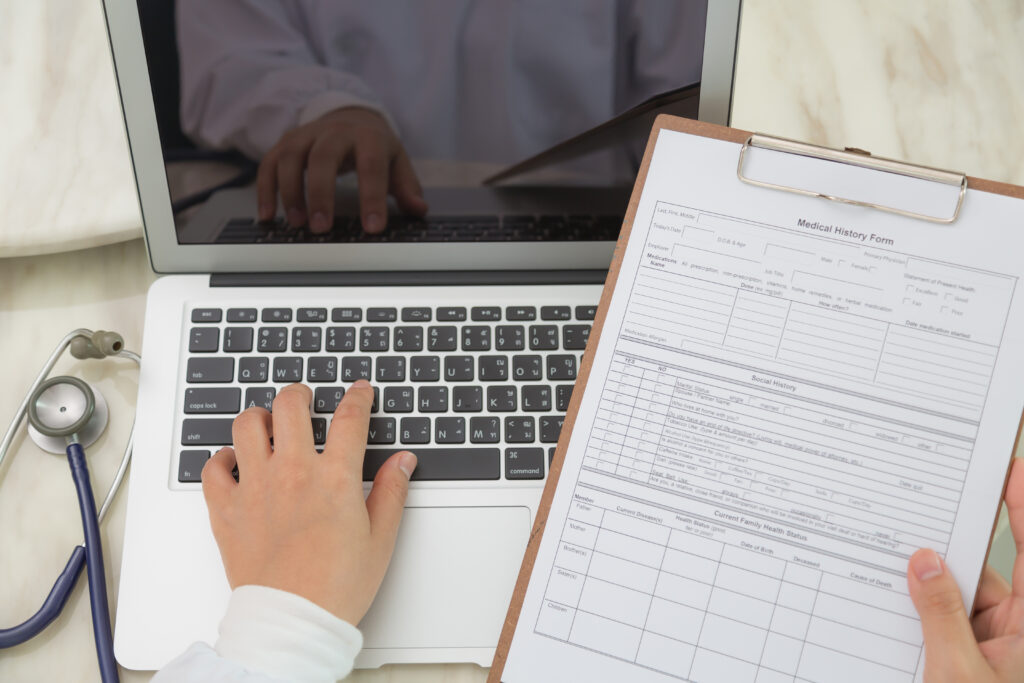
Artificial Intelligence · 2025
The Digital Transformation of Clinics

· 2025
Customer Experience Journey: The Definitive Guide to Mapping and Optimizing Every Interaction

Artificial Intelligence · 2025
Beyond the Visit: Driving Adherence and Closing Gaps in Care

Artificial Intelligence · 2025
Key Banking Customer Experience Trends Shaping the Future

Artificial Intelligence · 2025
Automating Your Patient Access Center with Generative AI

Artificial Intelligence · 2025
How to Use AI for High-Quality Content That Engages and Converts

Communication · 2025
Omnichannel Marketing in Healthcare: The Guide to a Patient-Centric Journey

Artificial Intelligence · 2025
Digital Innovation in Financial Services: The Ultimate Guide for 2026

Artificial Intelligence · 2025
Revolutionize Your WhatsApp Strategy: Introducing Carousel Templates on indigitall

Artificial Intelligence · 2025
7 Best WhatsApp Marketing Software in 2026 (Ranked & Reviewed)

Artificial Intelligence · 2025
Customer Support Chatbots: The Ultimate Guide for 2025

· 2025
Breaking New Ground: indigitall Earns 8 #1 Rankings and 72 Badges in G2 Winter 2026 Reports

· 2025
Agentic AI in Healthcare: The Definitive Guide for Providers

Artificial Intelligence · 2025
AI Agents Software: The Definitive Guide for 2025

Communication · 2025
The Ultimate Guide to Bulk WhatsApp Marketing Services

Customer Journey · 2025
Omnichannel Healthcare: The Ultimate Guide to a Seamless Patient Experience in 2026

Artificial Intelligence · 2025
Chat Commerce: The Ultimate Guide for 2026

Artificial Intelligence · 2025
AI Agents: Scaling Support While Slashing Costs
Artificial Intelligence · 2025
Turning Raw Behavior into Actionable Customer Intelligence

Chatbot · 2025
Conversational Commerce: The Ultimate Guide to Driving Sales in 2026

Customer Journey · 2025
12 Revolutionary Customer Engagement Examples to Inspire Your 2026 Strategy

Customer Journey · 2025
Omnichannel Orchestration: The Ultimate Guide to a Seamless Customer Journey in 2026

Communication · 2025
HIPAA Compliant Push Notifications: The Ultimate Guide for Healthcare in 2026

Artificial Intelligence · 2025
The Two-Front Battle for Retail Traffic

Artificial Intelligence · 2025
Unifying the Conversation: Ending Disconnected Communications in Retail

Artificial Intelligence · 2025
Omnichannel Digital Transformation: The Ultimate Guide for 2026

Artificial Intelligence · 2025
Reclaiming Lost Revenue from Abandoned Carts

Artificial Intelligence · 2025
Why Your Marketing is Failing in the “Digital Echo Chamber”

Artificial Intelligence · 2025
Revolutionizing Logistics: How Indigitall Delivers Superior Customer Experiences with AI and Multi-Channel Communication

Artificial Intelligence · 2025
Beyond the Books: How AI Agents Are Revolutionizing Student Support

Communication · 2025
HIPAA Compliant Push Notifications: A Complete Guide

Communication · 2025
Mobile Web Push Notifications: A Complete Guide to Engaging and Converting Your Audience

Artificial Intelligence · 2025
5 Essential Best Practices for a Winning Holiday Marketing Campaign

Communication · 2025
What is Omnichannel E-Commerce? A Guide to a Seamless Customer Experience

Communication · 2025
Beyond the Booking: Why a Unified Omnichannel Strategy is Essential for Today’s Travel Industry

Communication · 2025
The Future of Healthcare Marketing: An Essential Guide to Omnichannel Excellence

Communication · 2025
From Prospective Student to Proud Alum: Mastering the Student Lifecycle with Push Notifications in Higher Education

Artificial Intelligence · 2025
The Ultimate Guide to Medical Practice Marketing for Doctors in 2026

Artificial Intelligence · 2025
Beyond the Chatbot: 5 Ways AI-Powered Messaging Personalizes the Patient Journey

Artificial Intelligence · 2025
No-Shows, Non-Adherence, and Burnout: 3 Digital Prescriptions for a Healthier Practice

Artificial Intelligence · 2025
Navigating the Modern Student Journey: 3 Core Strategies for Higher Education Enrollment
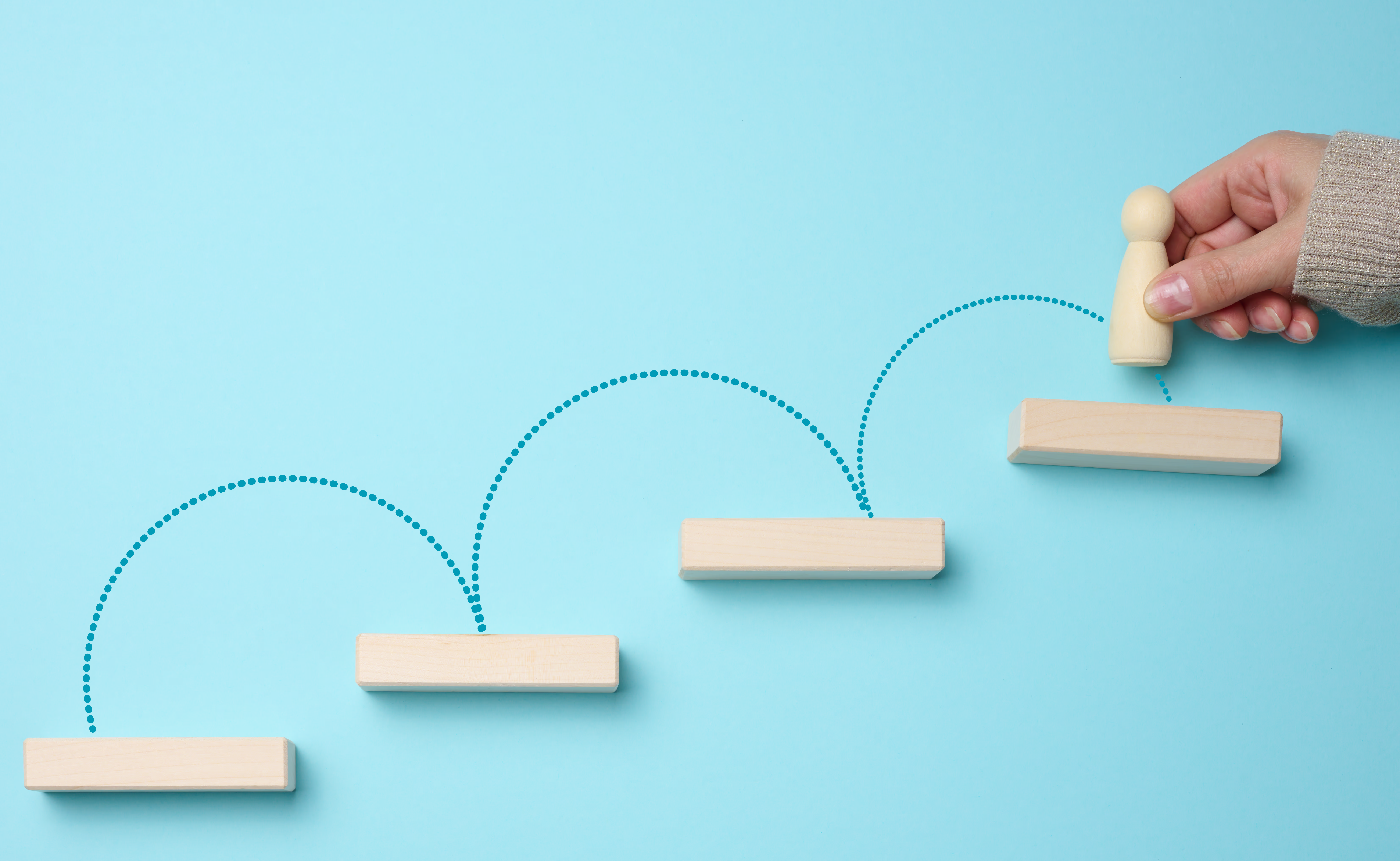
Artificial Intelligence · 2025
Master the Customer Journey and redefine the Customer Experience

Marketing · 2025
indigitall, a leader in Marketing Automation, AI Chatbots, and Push Notifications in the G2 Fall 2025 Reports
Communication · 2025
Customer Lifecycle: How to Keep It Active

Communication · 2025
Predictive analytics: what it is and how we can help you

Artificial Intelligence · 2025
End the “Swivel Chair” Nightmare: How Connected AI Empowers Agents and Delights Customers

Artificial Intelligence · 2025
2025 Customer Engagement Ideas: Innovative Strategies

Artificial Intelligence · 2025
What Is Omnichannel Marketing? Everything You Need to Know

Artificial Intelligence · 2025
The Modern Playbook: 5 Customer Engagement Best Practices That Actually Drive Growth

Artificial Intelligence · 2025
Beyond the Call Center: Building a Digital Communication Hub That Drives Growth

Artificial Intelligence · 2025
Is Your Omnichannel Strategy Annoying Your Customers? 3 Communication Pitfalls to Avoid

Artificial Intelligence · 2025
One Conversation, Many Channels: The Power of a True Omnichannel Communication Strategy

Artificial Intelligence · 2025
Beyond the Click: How Proactive Digital Engagement Builds an Unbeatable Brand

Convert More Customers · 2025
The Pre-Launch Checklist: Is Your Tech Stack Ready for the Black Friday Traffic Surge?

Convert More Customers · 2025
The Sale is Just the Beginning: Nurturing Your New Holiday Customers into Loyal Fans

Convert More Customers · 2025
It’s Personal: 5 Ways to Use Omnichannel Data for Hyper-Personalized Holiday Offers

Artificial Intelligence · 2025
The Power Duo: How Email and SMS Work Together in an Omnichannel Strategy

Artificial Intelligence · 2025
Connecting Clicks to Bricks: How to Unify Your Online and In-Store Experience for the Holidays

Communication · 2025
Mapping the Omnichannel Journey: A Step-by-Step Guide for Your Black Friday Customer
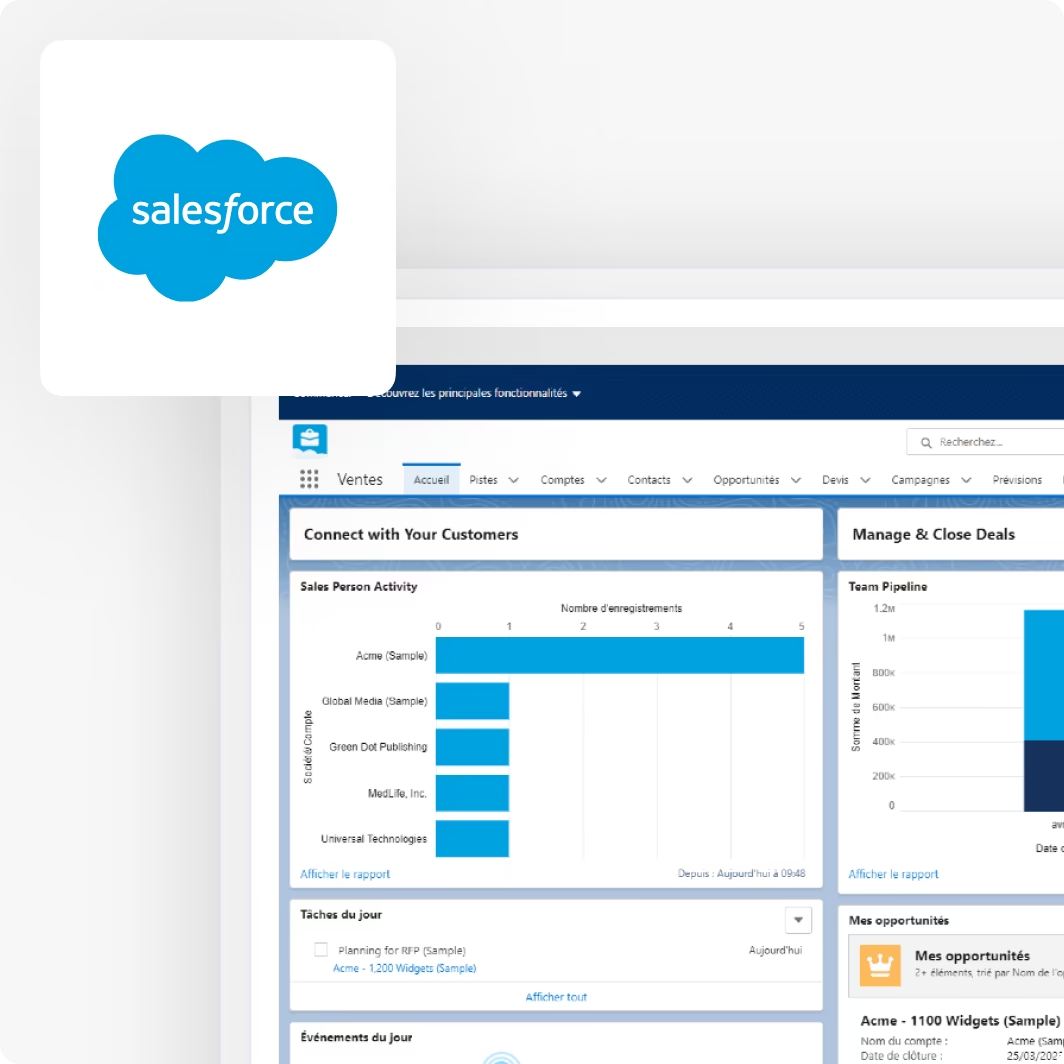
Communication · 2025
Supercharge Your SFMC Push Notifications with indigitall: A Comprehensive Guide

Communication · 2025
The Data You Need Now: Unlocking Insights for a Profitable Holiday Season

Convert More Customers · 2025
Beyond Multichannel: What a True Omnichannel Experience Looks Like for Holiday Shoppers

Convert More Customers · 2025
Why Your Black Friday Strategy Needs to Start Before Summer Ends

Artificial Intelligence · 2025
Customer Engagement Platform vs. CRM: The Ultimate Guide for 2025

Artificial Intelligence · 2025
How to Create a Winning Omnichannel Content Strategy in 2025: A Complete Guide

Artificial Intelligence · 2025
15 Best Push Notification Strategies to Boost Engagement in 2025

Artificial Intelligence · 2025
What the Heck is MCP? A Deep Dive into the Future of AI Integration

Artificial Intelligence · 2025
25 Best AI Marketing Tools You Need in 2025

Artificial Intelligence · 2025
Beyond the Campaign: Why Agentic AI and the Model Context Protocol Are Redefining the CEP

Communication · 2025
What is Omnichannel Chat? A Guide to Unified Conversational Support

Artificial Intelligence · 2025
Remarketing: don’t let your users forget about you

Communication · 2025
Omnichannel Loyalty Programs: 2025 Guide to Customer Retention

Artificial Intelligence · 2025
Omnichannel Healthcare: A Guide to Patient Engagement & HIPAA Compliance

Artificial Intelligence · 2025
WhatsApp for business: know its full potential

Artificial Intelligence · 2025
Best Omnichannel Communication Platforms of 2025: A Complete Review

Communication · 2025
The Secure Push: Your Guide to HIPAA-Compliant Push Notifications in 2025

Artificial Intelligence · 2025
Customer Engagement: Increase Loyalty
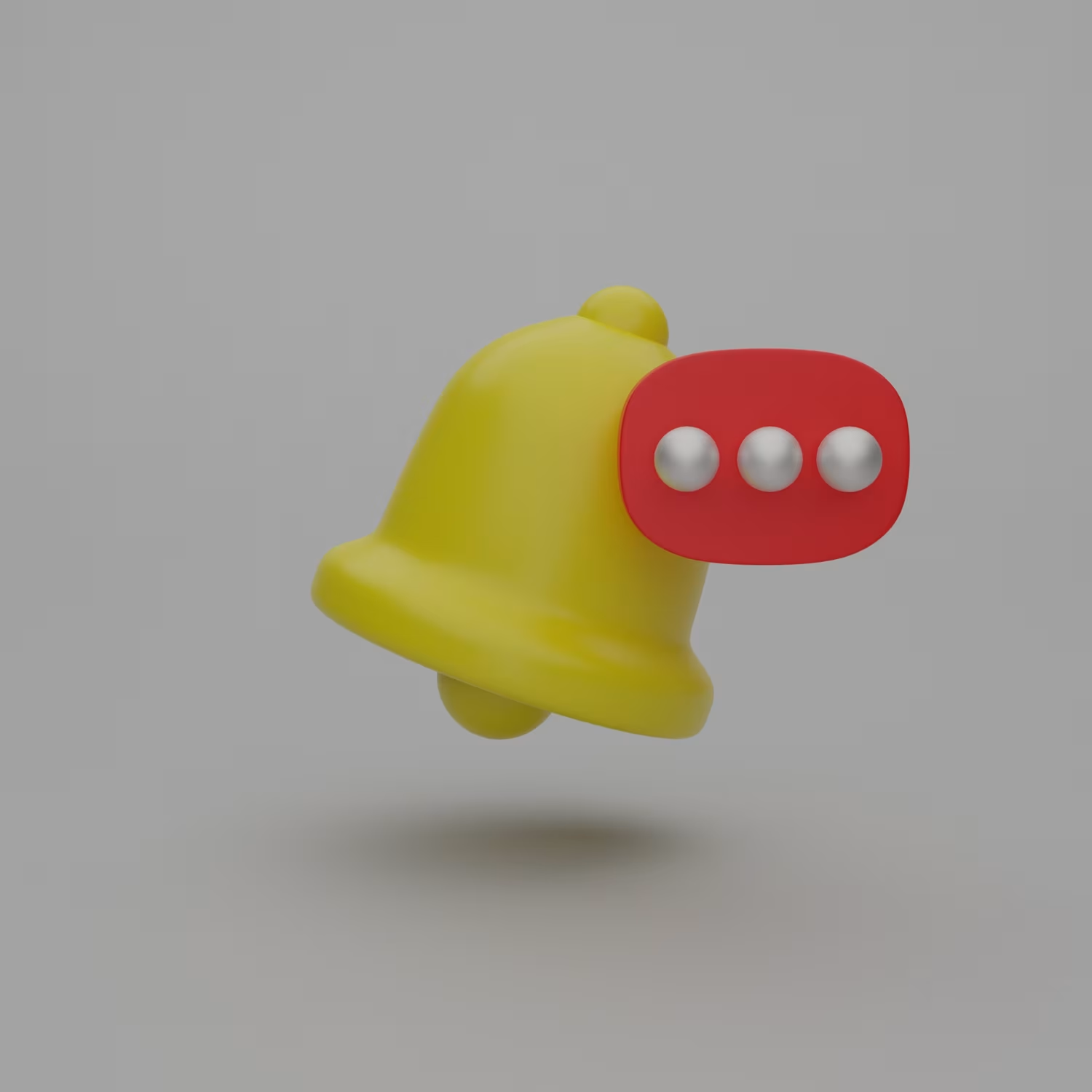
Communication · 2025
Choosing the Best Push Notification Service for 2025: A Complete Guide

Communication · 2025
Omnichannel vs. Cross-Channel vs. Multichannel: Understanding the Key Differences

Artificial Intelligence · 2025
Keys to tourism marketing: take off with us!

Artificial Intelligence · 2025
Artificial intelligence in marketing: all the keys

Customer Journey · 2025
What is Service Design and Why is it Important? We Help You Achieve Your Goals

Artificial Intelligence · 2025
Sales Keywords: Boost Your Profits

Artificial Intelligence · 2025
Next-level retail marketing

· 2025
indigitall Recognized as Top Performer in AI Chatbots

Artificial Intelligence · 2025
Turning Customers into Brand Advocates: Strategies That Work
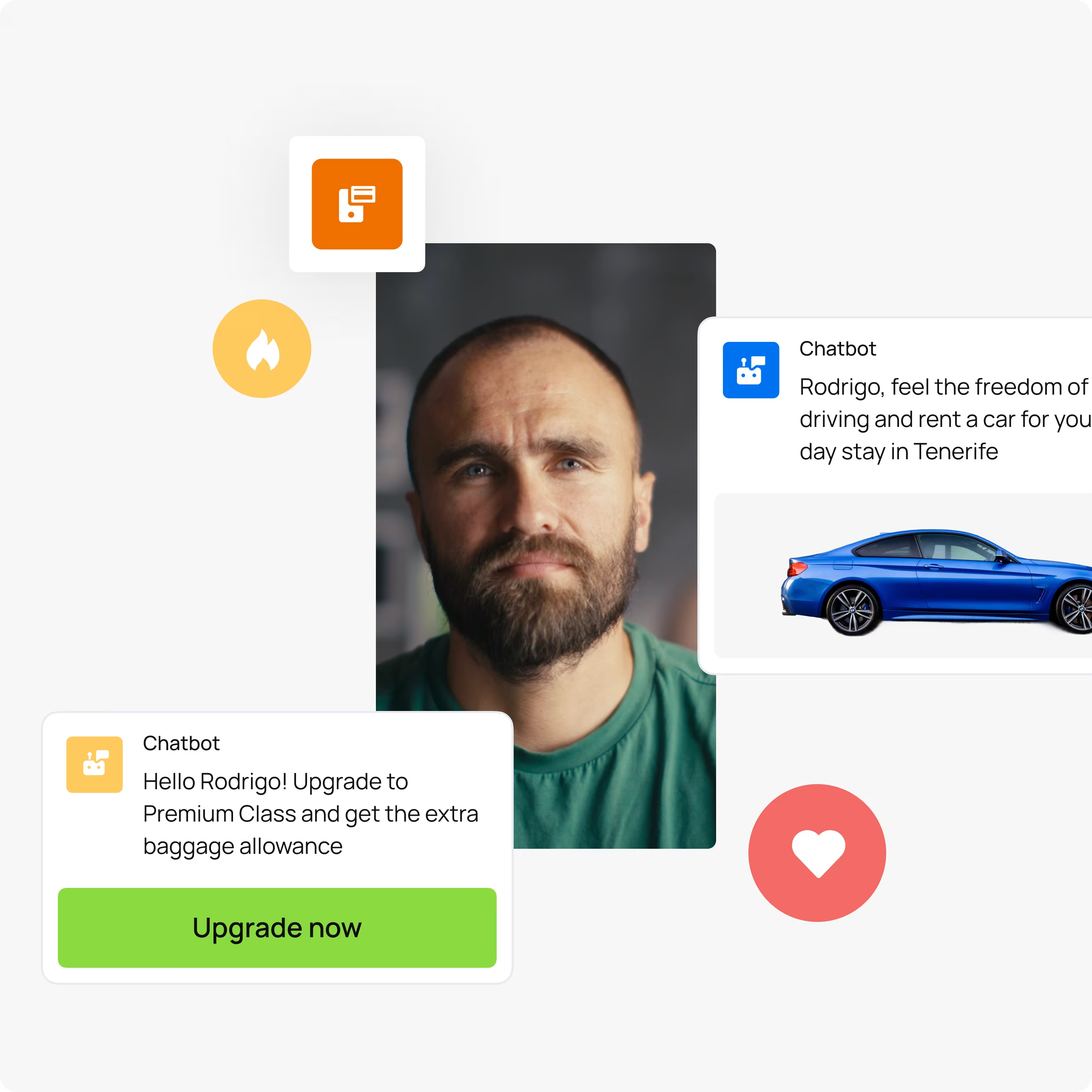
Artificial Intelligence · 2025
Top Customer Support Chatbots in 2025: What You Need to Know
Financial Sector · 2025
Fast, Safe, and User-Friendly: WiZink’s Push-Based 2FA

Artificial Intelligence · 2025
Why leading companies rely on indigitall’s all-in-one platform

Artificial Intelligence · 2025
Closer to the patient: indigitall reinventing the healthcare experience

Customer Journey · 2025
Tourism marketing with indigitall: one-way ticket to success
· 2025
Braze Alternatives: Why indigitall is The Best Alternative to Braze

Artificial Intelligence · 2025
indigitall — your specialized platform for food and beverage marketing

Chatbot · 2025
What is WhatsApp Marketing Software? (Top Tools for 2025)
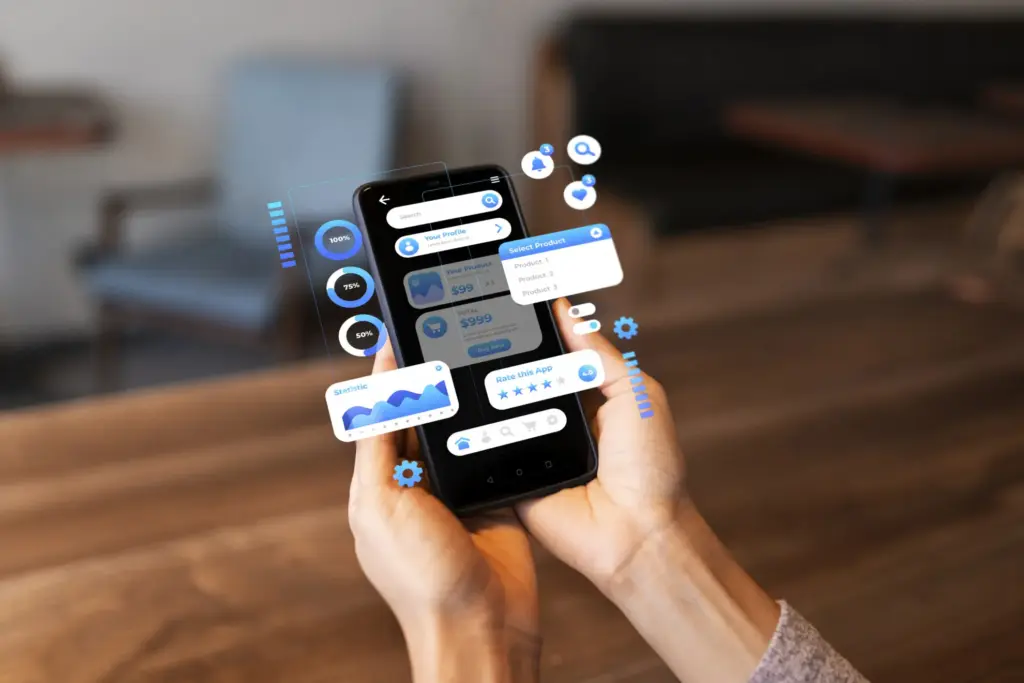
Artificial Intelligence · 2025
What is RCS Marketing?: Everything You Need to Know
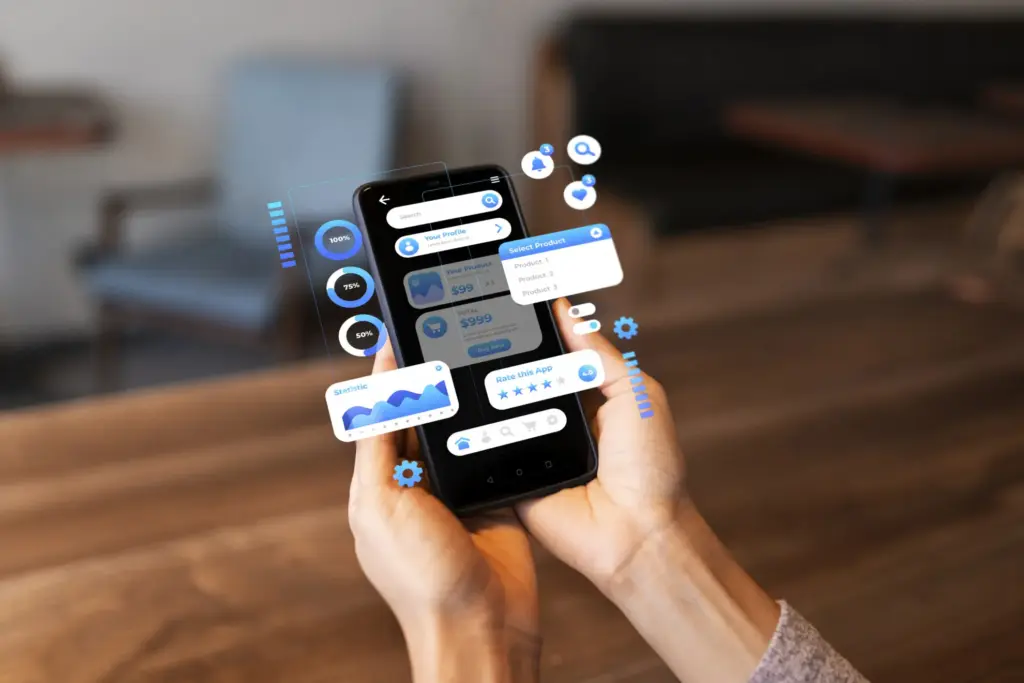
Artificial Intelligence · 2025
Omnichannel Messaging: Everything You Need to Know
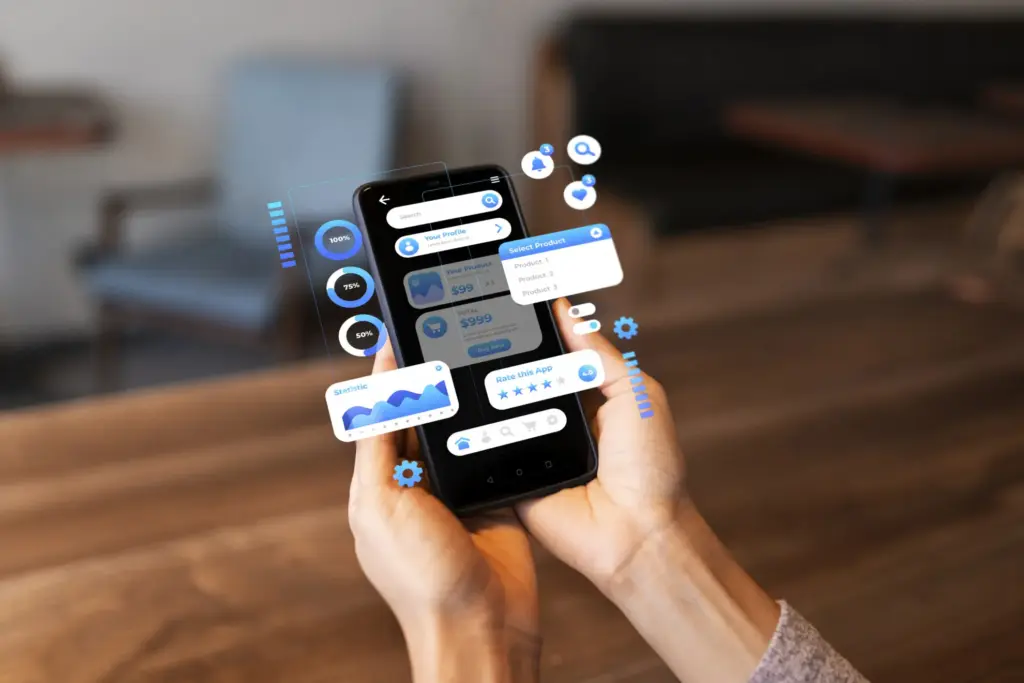
Customer Journey · 2025
Omnichannel Marketing Automation: What You Need to Know
Artificial Intelligence · 2025
The Top 5 Omnichannel Marketing Platforms in 2025
· 2025
Braze vs. indigitall: Why indigitall is The Best Alternative to Braze
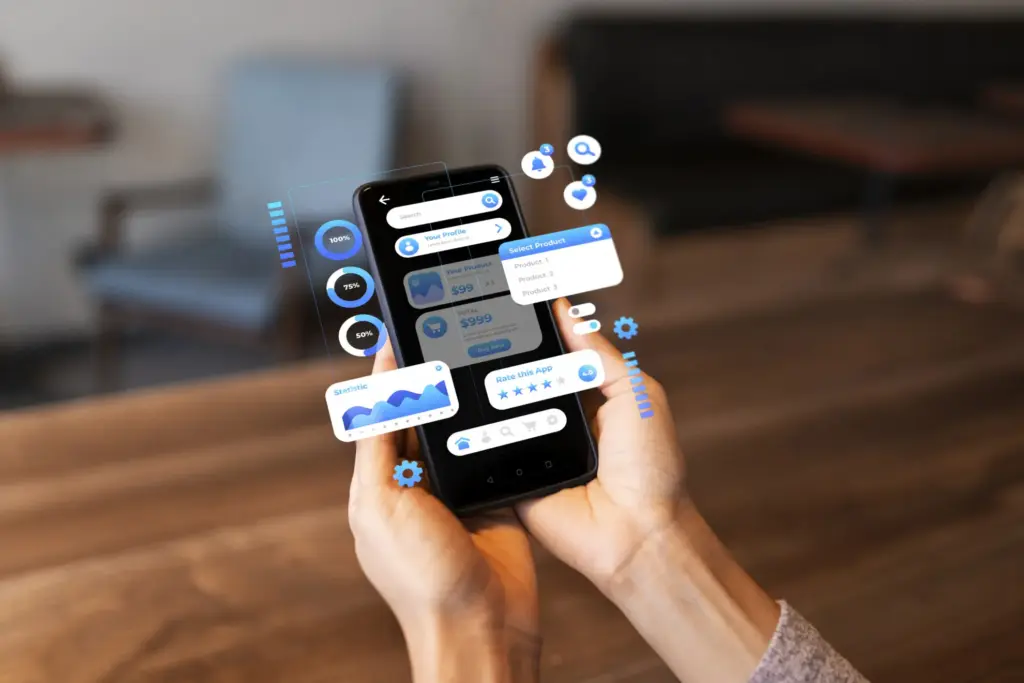
Customer Journey · 2025
Conversational AI VS Generative AI: Are They the Same?

Customer Journey · 2025
The power of encrypted push notifications: protecting your business and your customers

Customer Journey · 2025
WhatsApp Vs Telegram. Differences and advantages of both channels

Customer Journey · 2025
Learn how push notifications transform anonymous users into leads
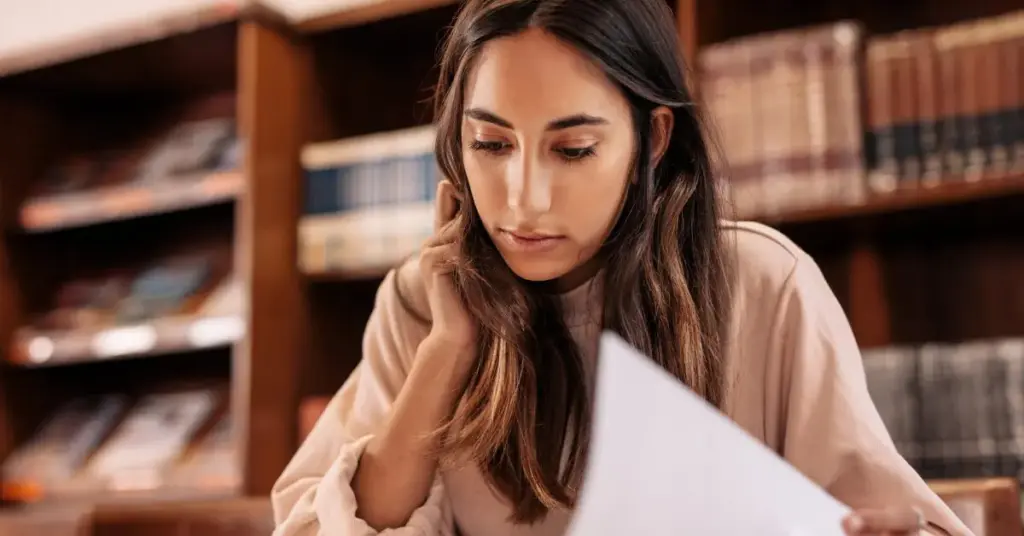
· 2025
Chatbots for Universities: Revolutionizing Student Engagement

· 2025
indigitall Secures 42 Awards in G2 Crowd’s Spring 2025 Reports, Dominating Key Categories
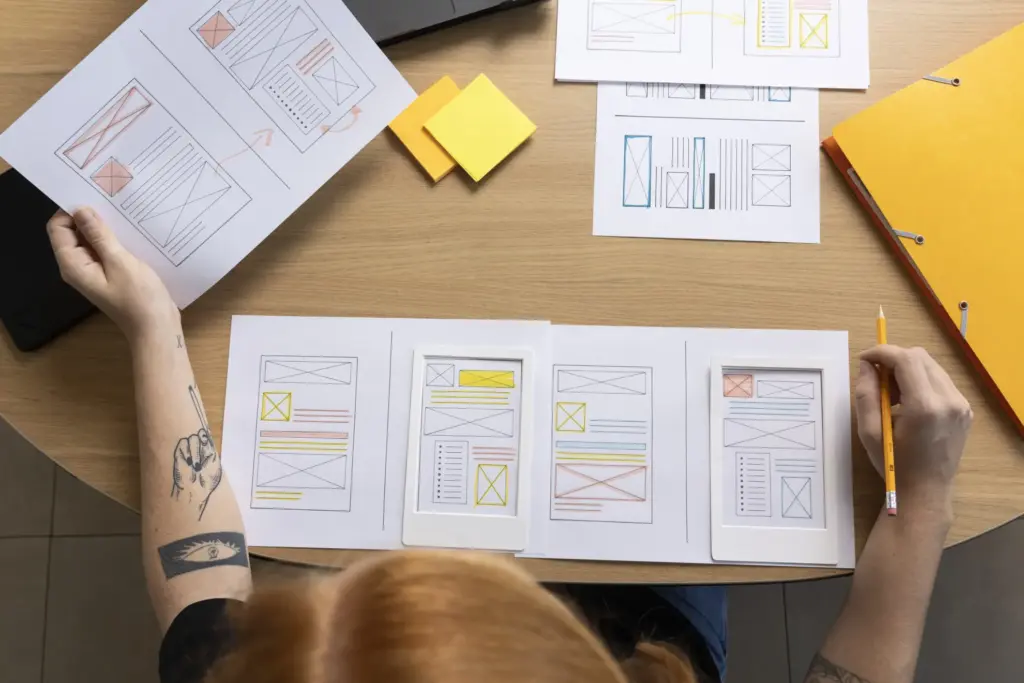
· 2025
A/B Testing: Do you know what this technique is?

Customer Journey · 2025
WhatsApp Integration: Everything You Need to Know

Customer Journey · 2025
Behavioral Segmentation: Everything You Need to Know
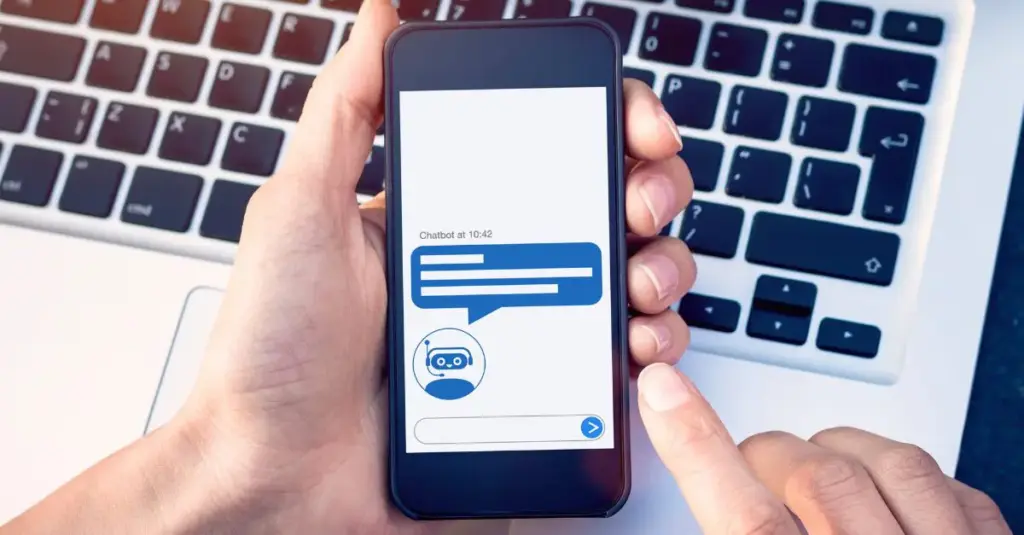
Customer Journey · 2025
WhatsApp Bot Development: From Concept to Launch

Customer Journey · 2025
Discover the 5 sales trends for 2025
· 2025
ChatGPT Features

Customer Journey · 2025
WhatsApp in Spain: How Has Its Usage Evolved?

Customer Journey · 2025
Preventing AI Bots From Going Rogue
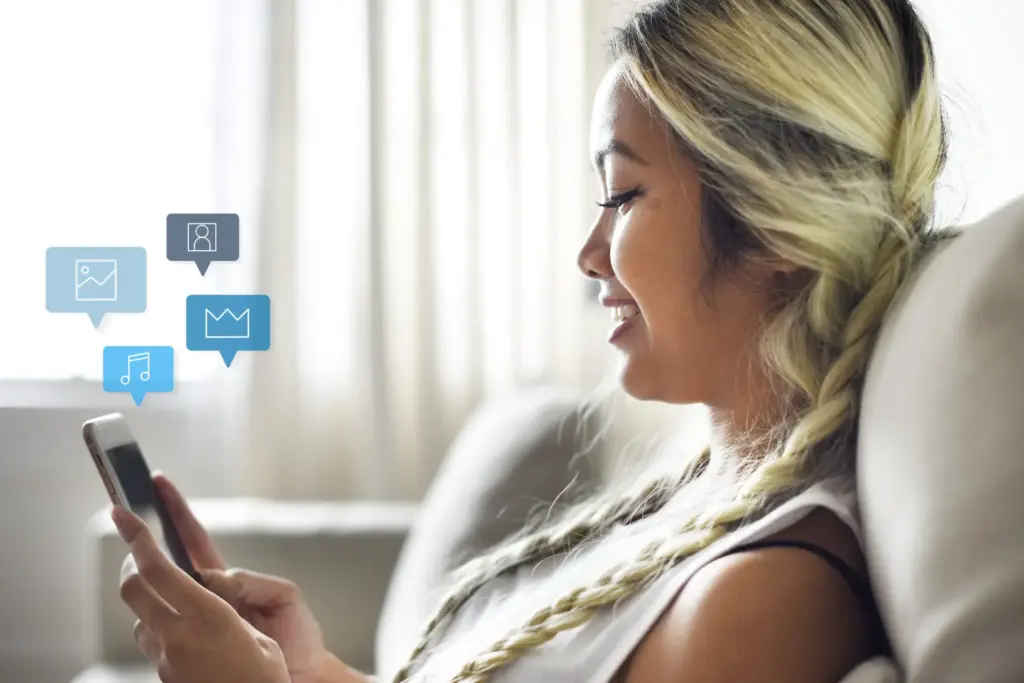
Customer Journey · 2025
Interactive Messages to Increase Conversion: The Magic of Movement

Customer Journey · 2025
Digital Customer Engagement: What You Need to Know

Customer Journey · 2025
The evolution of mobile technology and its impact on our day-to-day lives

Customer Journey · 2025
indigitall accelerates its growth thanks to Santander Bank’s Smart Fund

Customer Journey · 2025
Google Policy Changes: Oh, How the Cookie Crumbles
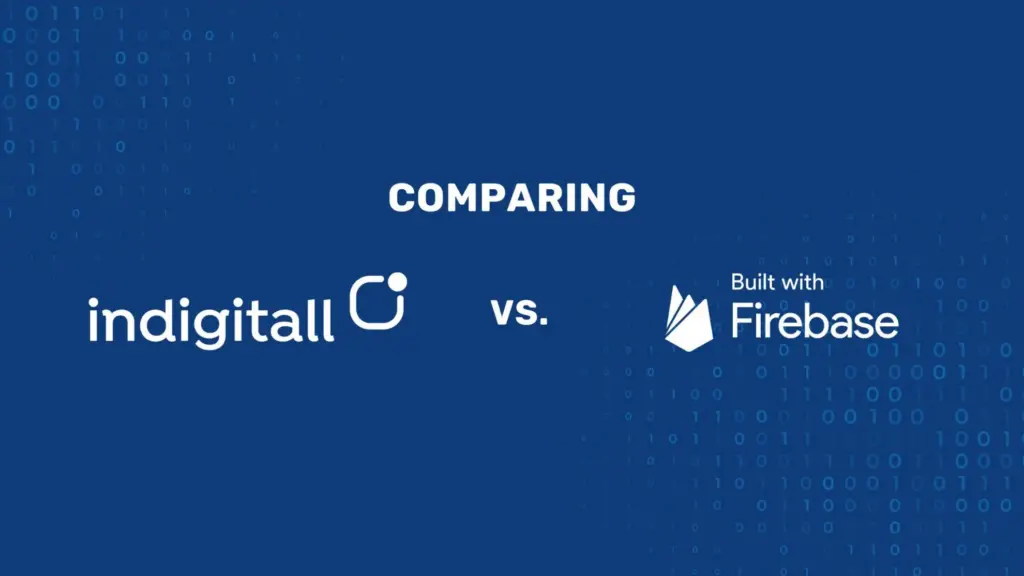
Customer Journey · 2025
Firebase Cloud Messaging (FCM) vs. indigitall

Customer Journey · 2025
How to Recover Lost Customers with indigitall

Customer Journey · 2025
Take advantage of the customer experience map
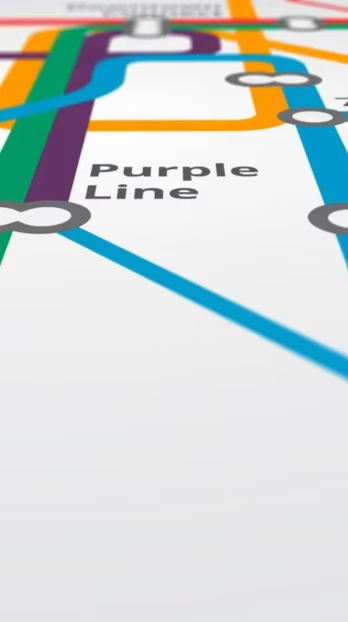
Customer Journey · 2025
Learn how to design your own customer journey map and increase conversions in your business

Customer Journey · 2025
Trouble keeping up with everyone? Automated customer communications are the key
Customer Journey · 2025
Push Notifications vs. SMS: What You Need to Know
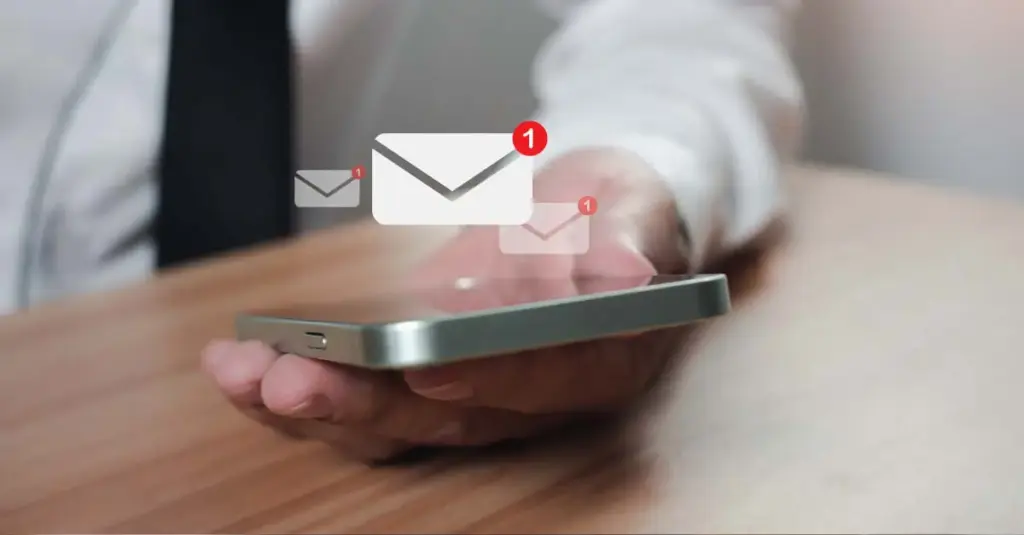
Customer Journey · 2025
What is Push Notification Software?: The Ultimate Guide

Customer Journey · 2025
Prompt engineering: how to train AI for your use

Customer Journey · 2025
Omnichannel Chatbots: Everything You Need to Know
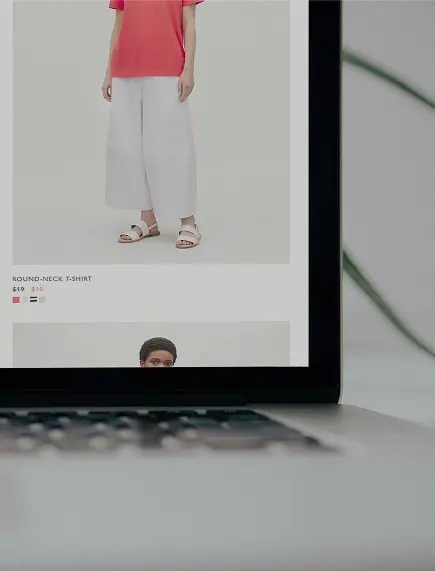
Customer Journey · 2025
What Is Self-Service in Customer Support and Why It Helps You

Customer Journey · 2025
Not reaching your audience? Maybe you’re not using the right distribution channels for your service.

Customer Journey · 2025
MOBILE WALLET MARKETING: More sales with just one click
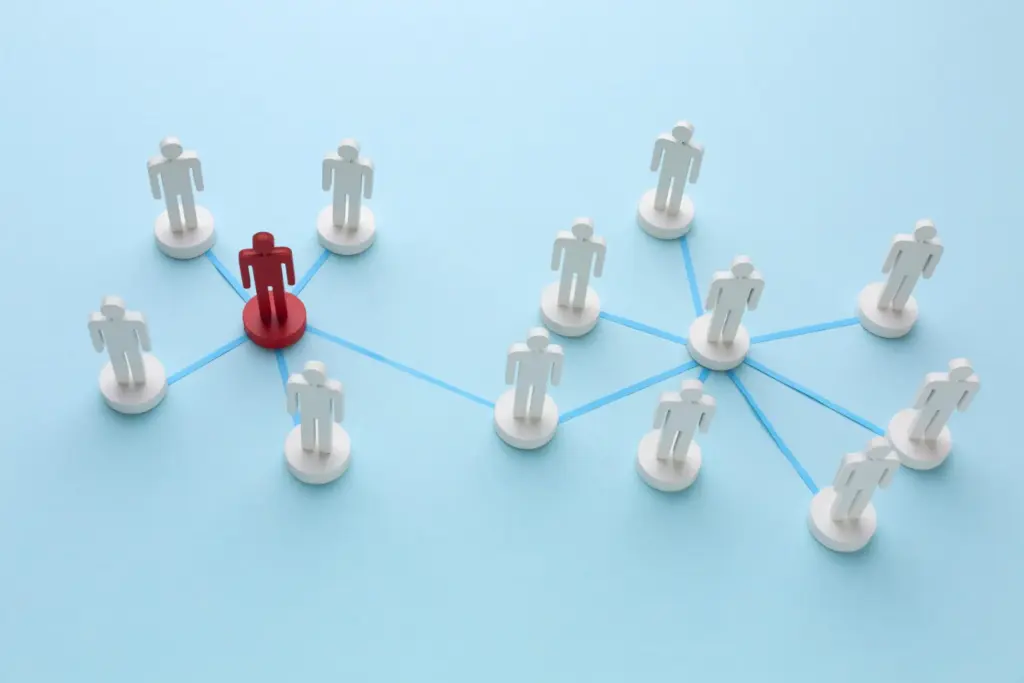
Customer Journey · 2025
Divide and conquer: psychographic segmentation

Customer Journey · 2025
Customer Service Techniques: 7 Strategies

Customer Journey · 2025
Credit Union Marketing: The Definitive Guide

Customer Journey · 2025
Creating Images with AI: Can It Harm My Business?

Customer Journey · 2025
Connected vehicles and smart cities through the collaboration of Ford Spain, Alcobendas city council, indigitall and RadMas

Customer Journey · 2025
Are your messages not resonating with the audience?

Customer Journey · 2025
Whatsapp Business Web: How to use it for your business

Customer Journey · 2025
Digital Analytics: Everything You Need to Know
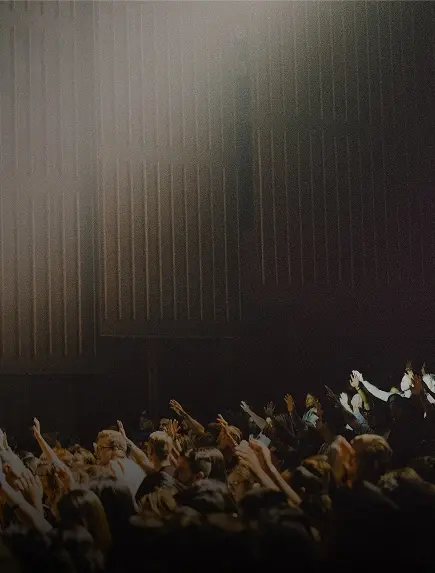
Customer Journey · 2025
The Modern Value Driving Customer Connections

Customer Journey · 2025
Take Advantage of AI in Retargeting Campaigns

Customer Journey · 2025
Don’t Fear Customer Satisfaction Surveys—Leverage Them!

Customer Journey · 2025
Overcome SMS Security Issues with Encrypted Push Notifications

Customer Journey · 2025
The uses of WhatsApp Business API and telecommunications industry

Customer Journey · 2025
Gain productivity by applying AI to your Customer Journey campaigns

Customer Journey · 2025
Poor customer service? We can help you with AI.

Customer Journey · 2025
Generative Artificial Intelligence: What Is It and How Can It Help Your Business?

Customer Journey · 2025
Hit Them Where It Hurts: Learn What a Pain Point Is in Marketing

Customer Journey · 2025
Does Undifferentiated Marketing Hurt or Help You?

Customer Journey · 2025
What is Geotargeting: Everything You Need to Know

Customer Journey · 2025
What is a WhatsApp channel? Boost your strategy
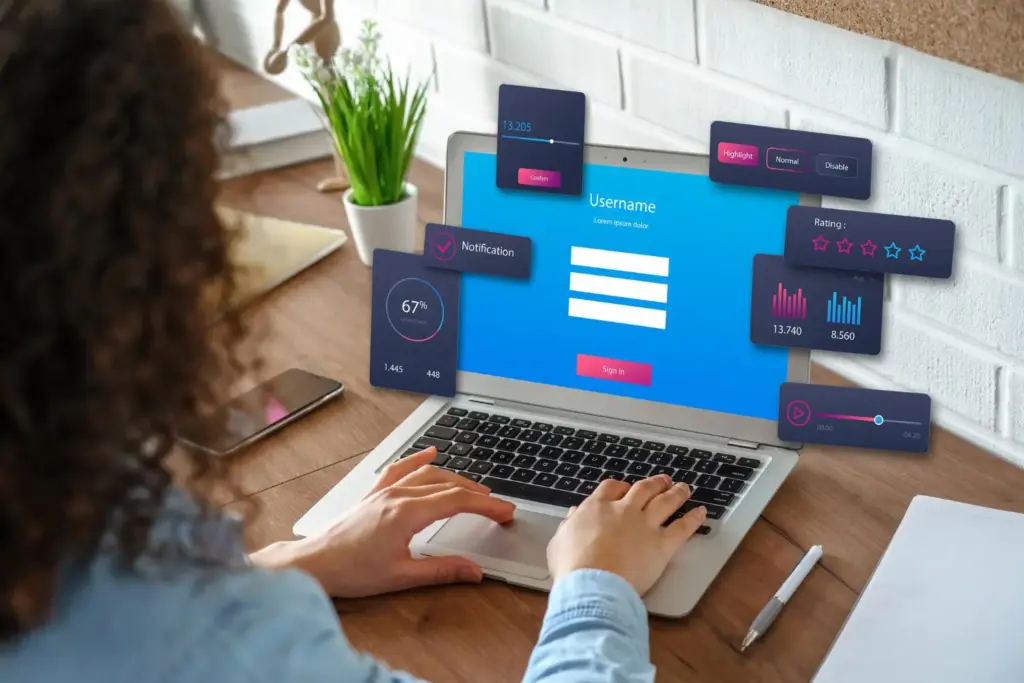
Customer Journey · 2025
Web push notifications are essential for improving website traffic

Customer Journey · 2025
Omnichannel solution and its advantages for ecommerce

Customer Journey · 2025
The hand that rocks the smartphone rules the world

Customer Journey · 2025
We help you with Clienteling: don’t miss out

Customer Journey · 2025
Communication, efficiency, or reach issues? Solve them with an SMS service for businesses

Customer Journey · 2025
Don’t Fear Customer Satisfaction Surveys—Leverage Them!

Customer Journey · 2025
Mobile App Engagement: 20 Strategies For Success

Customer Journey · 2025
Manage the churn of your subscriptions
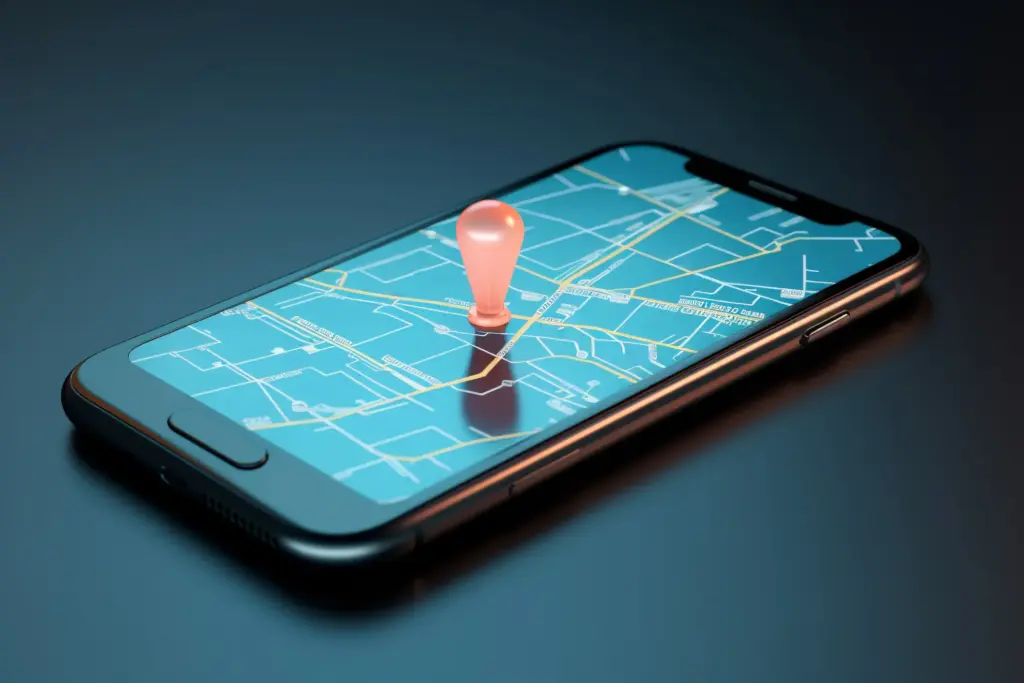
Customer Journey · 2025
Indigitall: Boost Your Campaigns with Geolocation and Geofencing

Customer Journey · 2025
Improve your customer service with WhatsApp Business API

Customer Journey · 2025
How to segment a Marketing Strategy
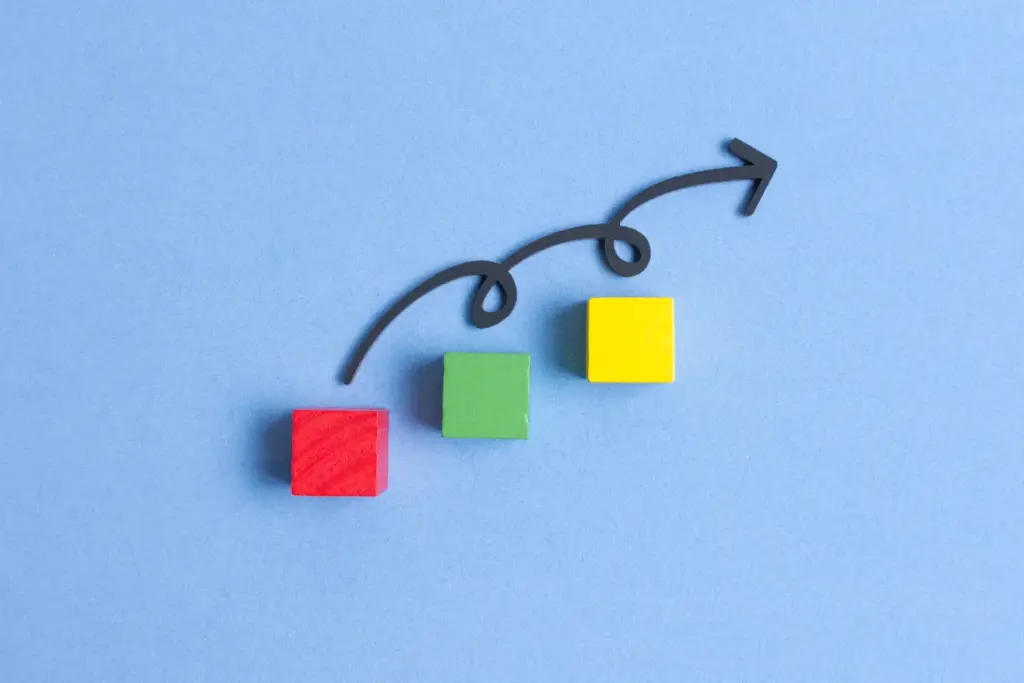
Customer Journey · 2025
How to Define the Phases of Your Customer Journey: Tips and Advice

Customer Journey · 2025
Guide to Customer Touchpoints

Customer Journey · 2025
Examples of web push notifications: success stories and best practices
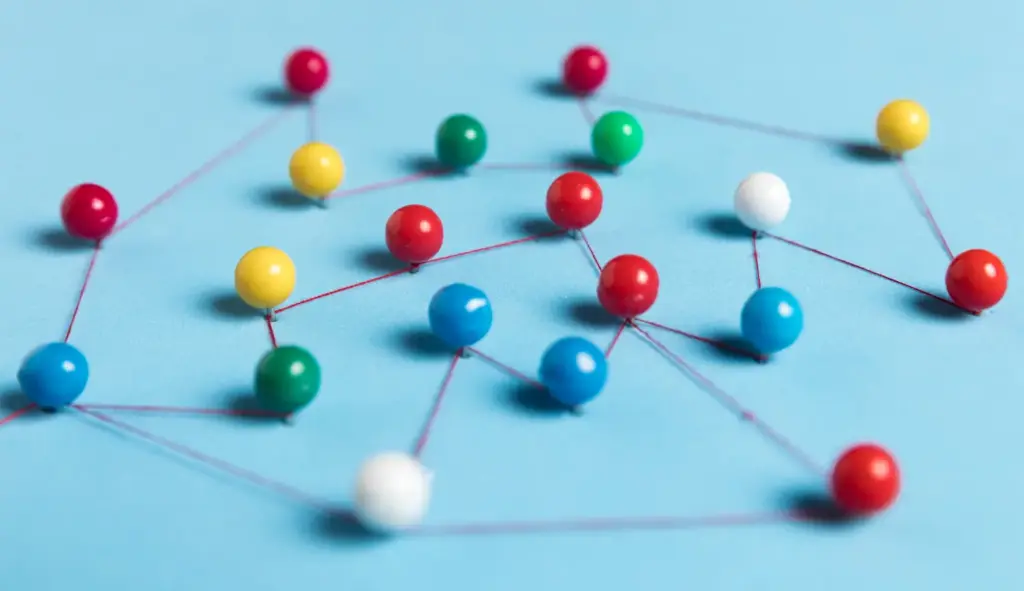
Customer Journey · 2025
Customer Journey and Touchpoints: improve user experience

Customer Journey · 2025
Cross-Channel Marketing: The 4×4 of Strategies
Customer Journey · 2025
Create more effective push campaigns with Artificial Intelligence

Customer Journey · 2025
Chatbot: What is it, what types are there and which ones are the smartest?

Customer Journey · 2025
Chatbot, a solution for the future

Customer Journey · 2025
Make the Most of Customer Service via WhatsApp
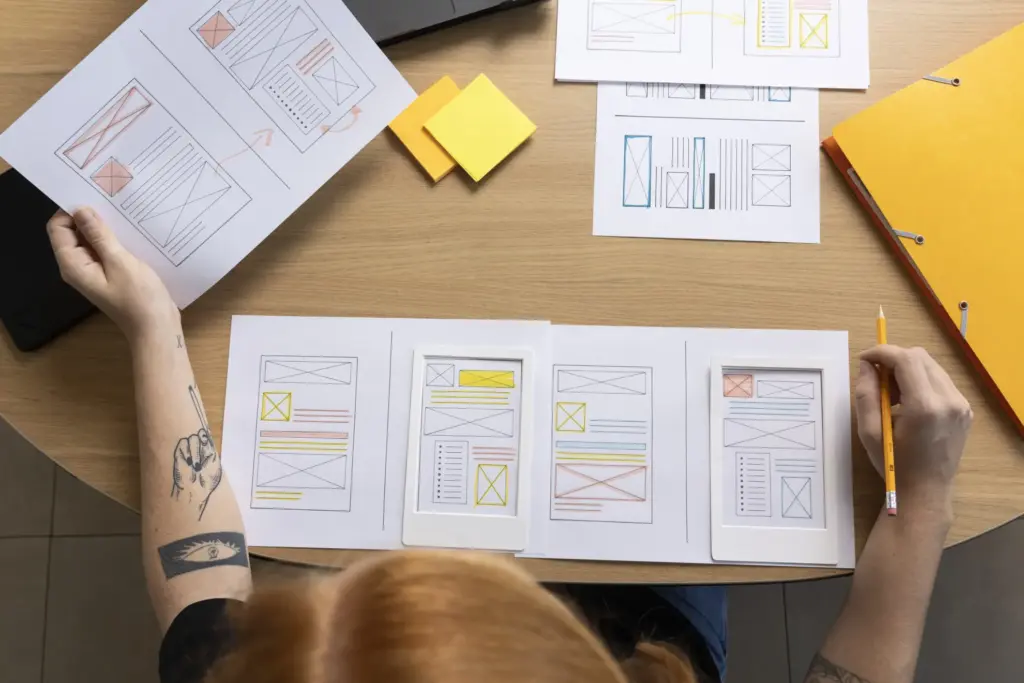
Customer Journey · 2025
A/B Testing: Do you know what this technique is?

Customer Journey · 2025
Omnichannel vs Multichannel: Choose the Ideal Strategy

Customer Journey · 2025
What can Artificial Intelligence do to increase my conversions?
Customer Journey · 2025
Digital Transformation in Banking and Financial Services

Customer Journey · 2025
Omnichannel Banking: Everything You Need to Know for 2025

Customer Journey · 2025
WhatsApp, your own sales channel
See more





