
Blog
Discover The
Latest News In The
Marketing World
Explore Our Articles
Artificial Intelligence
Chatbot
Communication
Content Customization
Convert More Customers
Customer Journey
Customer Support
Financial Sector
Food & Beverage Sector
Healthcare Sector
Increase Engagement
Industries
Integrations
Manage Customer Lifecycles
Marketing
Push Notifications
Retail sector
Retargeting
Telco & Media
Travel & Hospitality
Upsell & Cross-sell
Whataspp
Chatbot
SMS/RCS
Web Engagement
Mobile Wallet
Web Customization
App Customization
Mobile App Engagement
Push Notifications
Encrypted Push Notifications
WIZINK – Encrypted Push Notifications –
Telegram
Facebook Messenger
Filters
By topic
Artificial Intelligence
Chatbot
Communication
Content Customization
Convert More Customers
Customer Journey
Customer Support
Financial Sector
Food & Beverage Sector
Healthcare Sector
Increase Engagement
Industries
Integrations
Manage Customer Lifecycles
Marketing
Push Notifications
Retail sector
Retargeting
Telco & Media
Travel & Hospitality
Upsell & Cross-sell
Whataspp
By channel
Chatbot
SMS/RCS
Web Engagement
Mobile Wallet
Web Customization
App Customization
Mobile App Engagement
Push Notifications
Encrypted Push Notifications
WIZINK – Encrypted Push Notifications –
Telegram
Facebook Messenger

Customer Journey · 2025
WhatsApp, your own sales channel

Customer Journey · 2025
Omnichannel Banking: Everything You Need to Know for 2025
Subscribe to
our newsletter!
Customer Journey · 2025
Digital Transformation in Banking and Financial Services

Customer Journey · 2025
What can Artificial Intelligence do to increase my conversions?

Customer Journey · 2025
Omnichannel vs Multichannel: Choose the Ideal Strategy
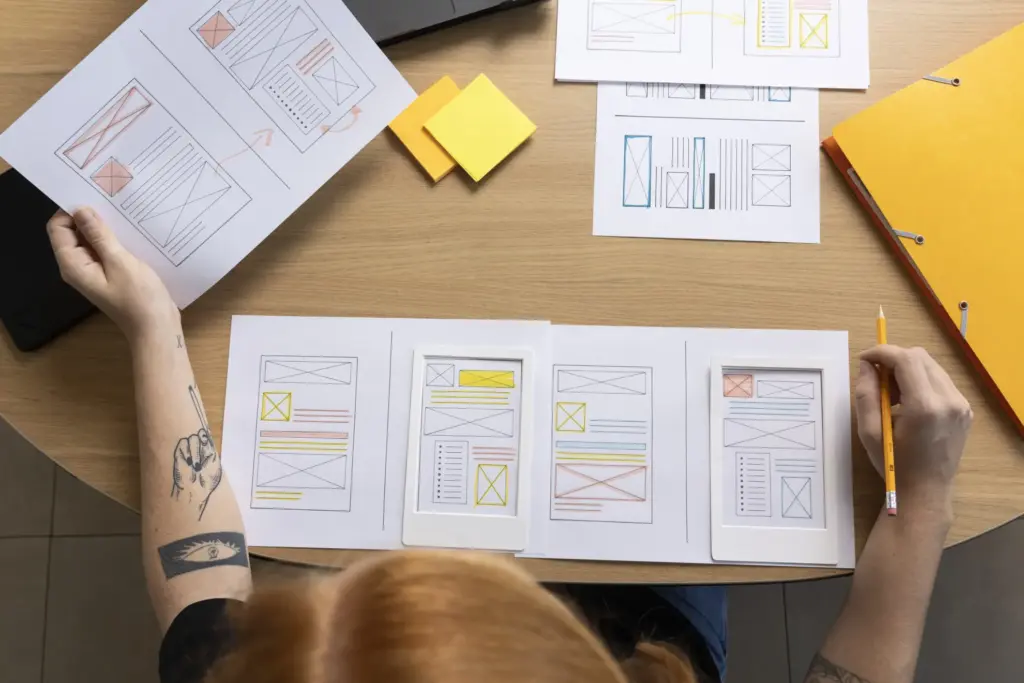
Customer Journey · 2025
A/B Testing: Do you know what this technique is?

Customer Journey · 2025
Make the Most of Customer Service via WhatsApp

Customer Journey · 2025
Chatbot, a solution for the future

Customer Journey · 2025
Chatbot: What is it, what types are there and which ones are the smartest?
Customer Journey · 2025
Create more effective push campaigns with Artificial Intelligence

Customer Journey · 2025
Cross-Channel Marketing: The 4×4 of Strategies
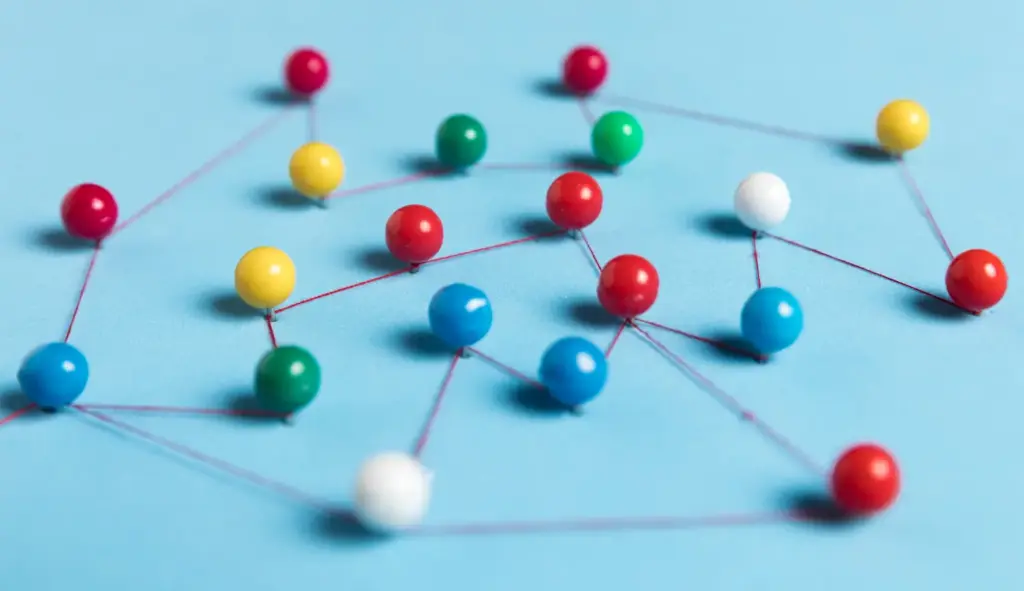
Customer Journey · 2025
Customer Journey and Touchpoints: improve user experience

Customer Journey · 2025
Examples of web push notifications: success stories and best practices

Customer Journey · 2025
Guide to Customer Touchpoints
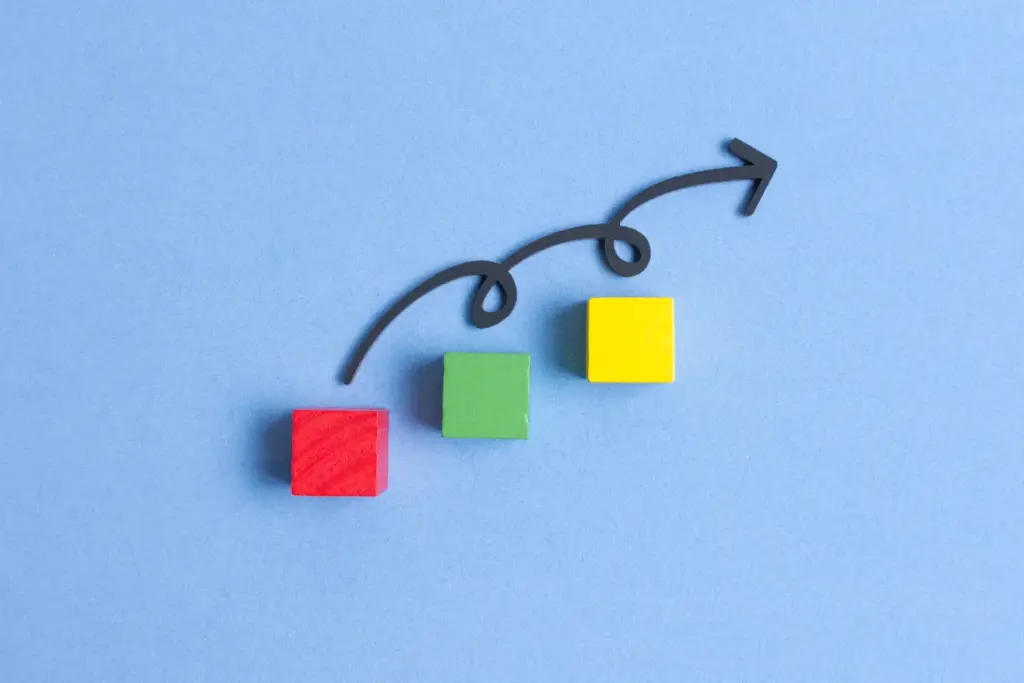
Customer Journey · 2025
How to Define the Phases of Your Customer Journey: Tips and Advice

Customer Journey · 2025
How to segment a Marketing Strategy

Customer Journey · 2025
Improve your customer service with WhatsApp Business API
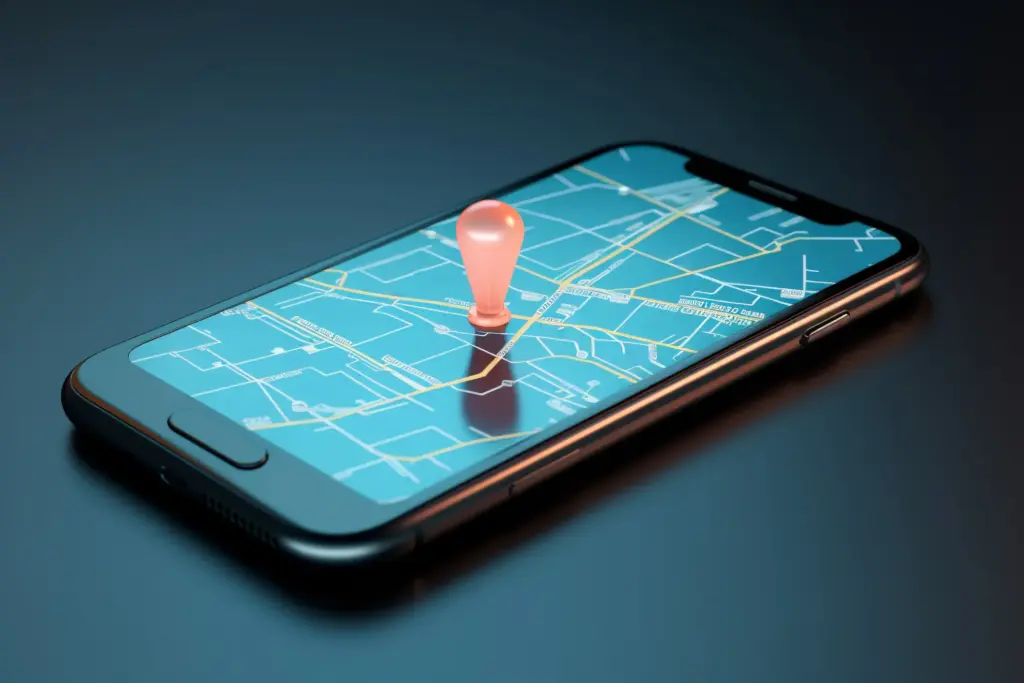
Customer Journey · 2025
Indigitall: Boost Your Campaigns with Geolocation and Geofencing

Customer Journey · 2025
Manage the churn of your subscriptions

Customer Journey · 2025
Mobile App Engagement: 20 Strategies For Success

Customer Journey · 2025
Don’t Fear Customer Satisfaction Surveys—Leverage Them!

Customer Journey · 2025
Communication, efficiency, or reach issues? Solve them with an SMS service for businesses

Customer Journey · 2025
We help you with Clienteling: don’t miss out

Customer Journey · 2025
The hand that rocks the smartphone rules the world

Customer Journey · 2025
Omnichannel solution and its advantages for ecommerce
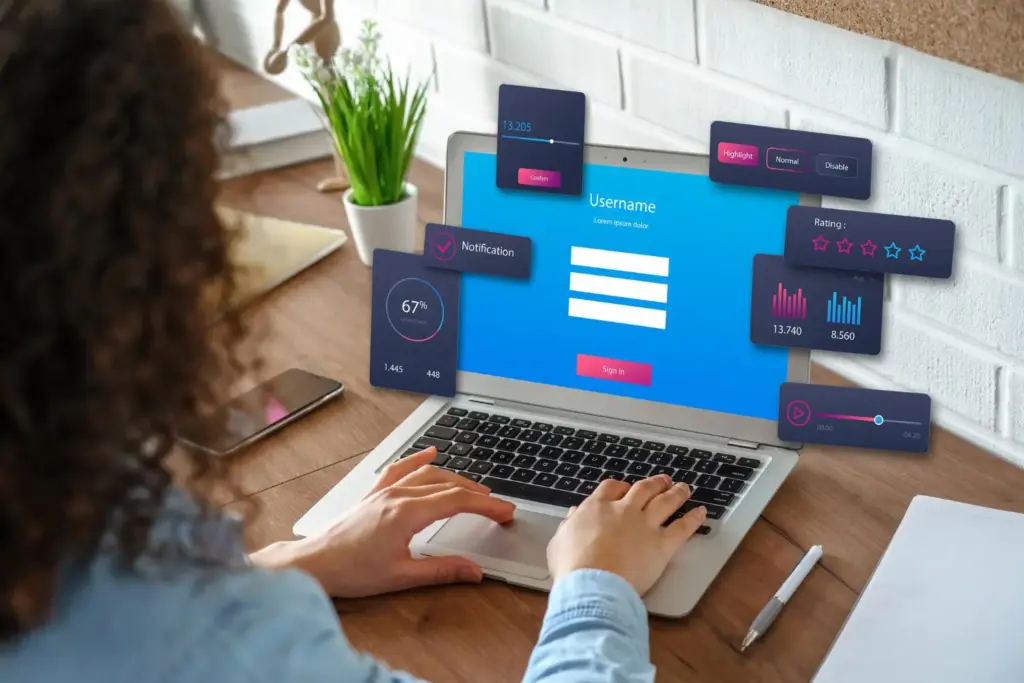
Customer Journey · 2025
Web push notifications are essential for improving website traffic

Customer Journey · 2025
What is a WhatsApp channel? Boost your strategy

Customer Journey · 2025
What is Geotargeting: Everything You Need to Know

Customer Journey · 2025
Does Undifferentiated Marketing Hurt or Help You?

Customer Journey · 2025
Hit Them Where It Hurts: Learn What a Pain Point Is in Marketing

Customer Journey · 2025
Generative Artificial Intelligence: What Is It and How Can It Help Your Business?

Customer Journey · 2025
Poor customer service? We can help you with AI.

Customer Journey · 2025
Gain productivity by applying AI to your Customer Journey campaigns

Customer Journey · 2025
The uses of WhatsApp Business API and telecommunications industry

Customer Journey · 2025
Overcome SMS Security Issues with Encrypted Push Notifications

Customer Journey · 2025
Don’t Fear Customer Satisfaction Surveys—Leverage Them!

Customer Journey · 2025
Take Advantage of AI in Retargeting Campaigns
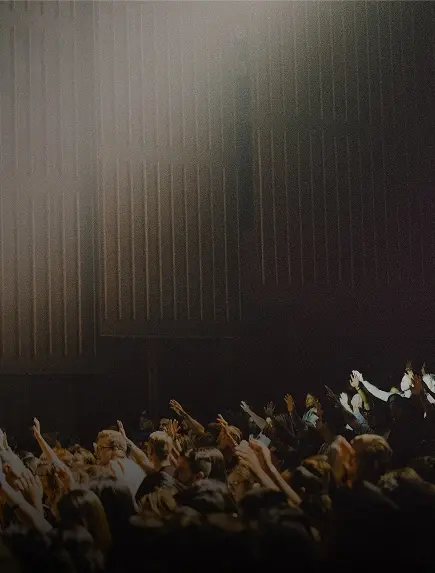
Customer Journey · 2025
The Modern Value Driving Customer Connections

Customer Journey · 2025
Digital Analytics: Everything You Need to Know

Customer Journey · 2025
Whatsapp Business Web: How to use it for your business?

Customer Journey · 2025
Are your messages not resonating with the audience?

Customer Journey · 2025
Connected vehicles and smart cities through the collaboration of Ford Spain, Alcobendas city council, indigitall and RadMas

Customer Journey · 2025
Creating Images with AI: Can It Harm My Business?

Customer Journey · 2025
Credit Union Marketing: The Definitive Guide

Customer Journey · 2025
Customer Service Techniques: 7 Strategies
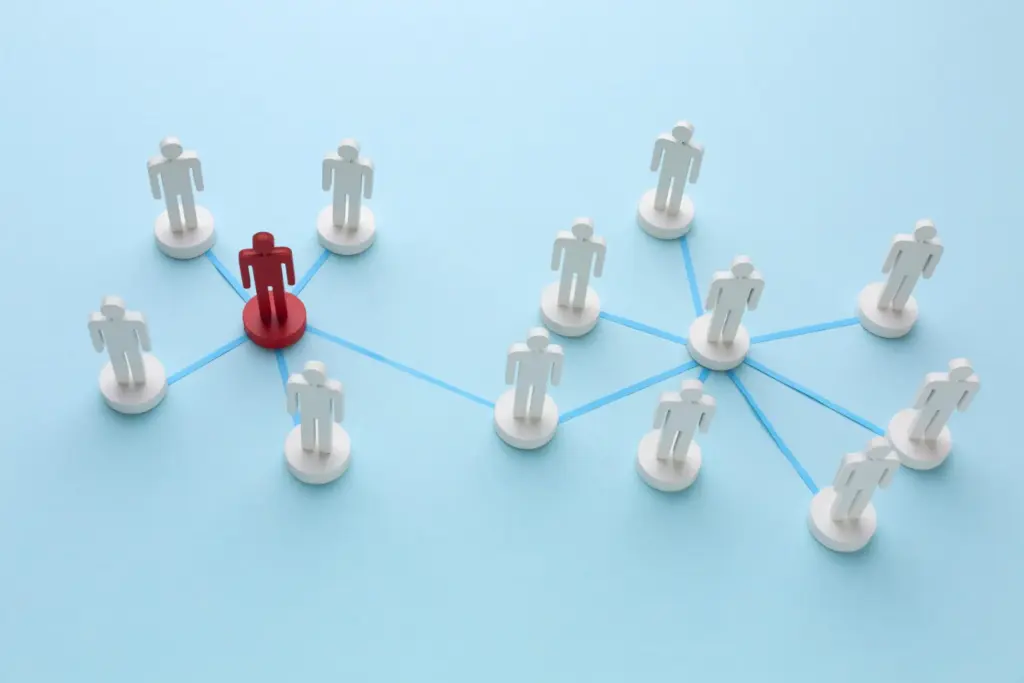
Customer Journey · 2025
Divide and conquer: psychographic segmentation

Customer Journey · 2025
MOBILE WALLET MARKETING: More sales with just one click

Customer Journey · 2025
Not reaching your audience? Maybe you’re not using the right distribution channels for your service.
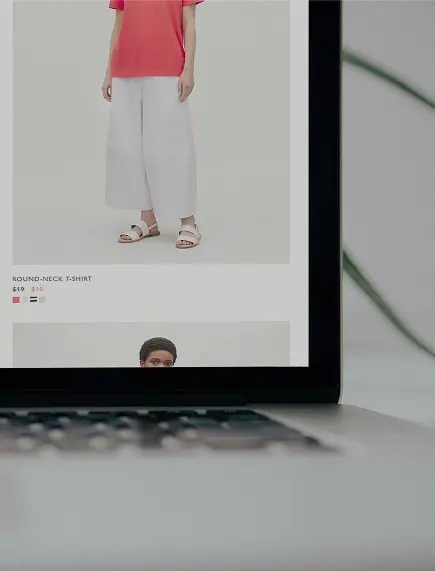
Customer Journey · 2025
What Is Self-Service in Customer Support and Why It Helps You

Customer Journey · 2025
Omnichannel Chatbots: Everything You Need to Know

Customer Journey · 2025
Prompt engineering: how to train AI for your use
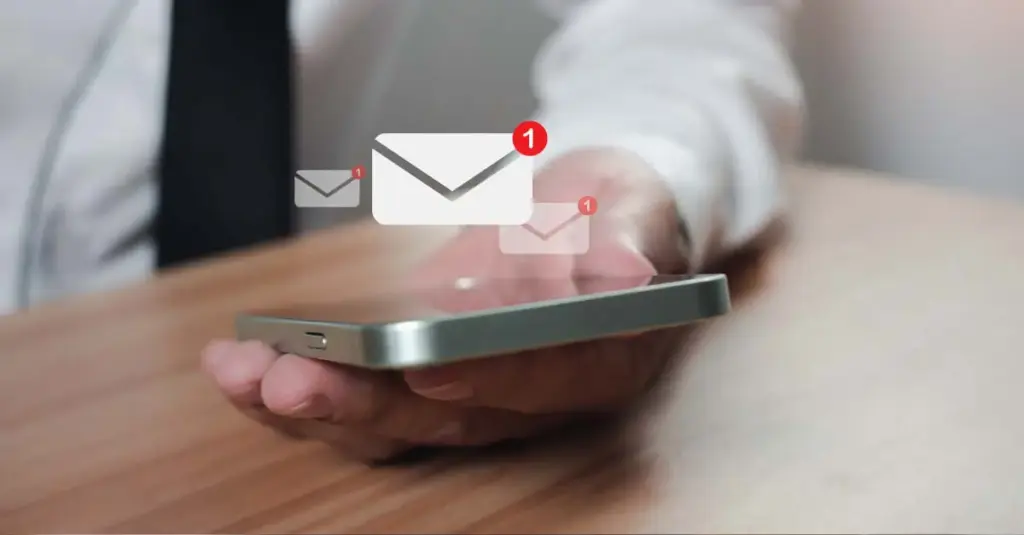
Customer Journey · 2025
Push Notification Software: The Ultimate Guide
Customer Journey · 2025
Push Notifications vs. SMS: What You Need to Know

Customer Journey · 2025
Trouble keeping up with everyone? Automated customer communications are the key
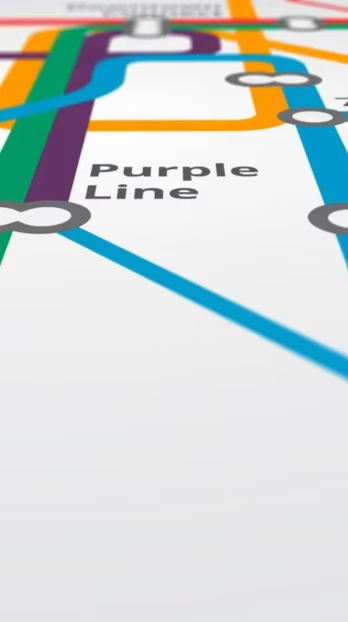
Customer Journey · 2025
Learn how to design your own customer journey map and increase conversions in your business

Customer Journey · 2025
Take advantage of the customer experience map

Customer Journey · 2025
How to Recover Lost Customers with indigitall
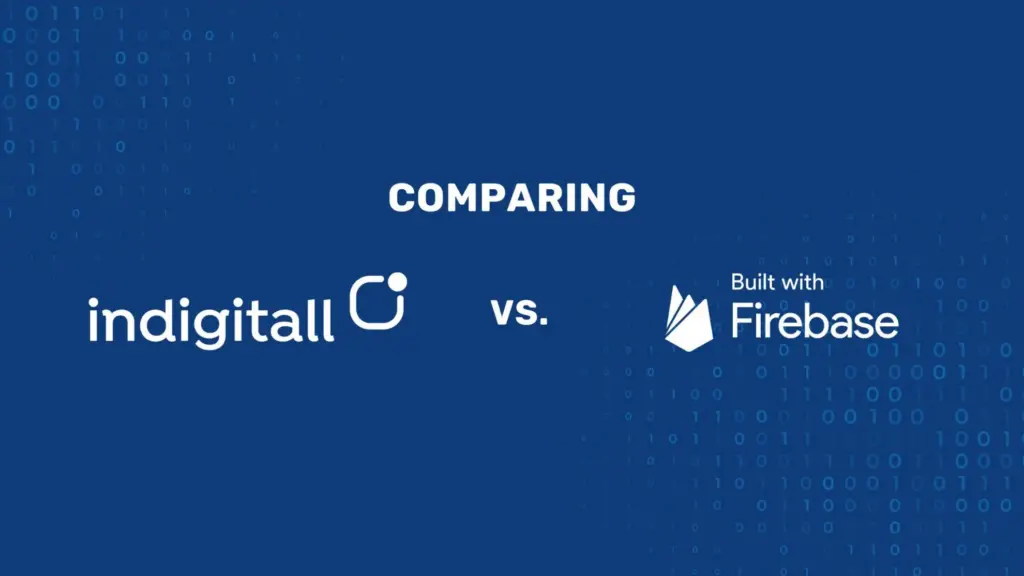
Customer Journey · 2025
Firebase Cloud Messaging (FCM) vs. indigitall

Customer Journey · 2025
Google Policy Changes: Oh, How the Cookie Crumbles

Customer Journey · 2025
indigitall accelerates its growth thanks to Santander Bank’s Smart Fund

Customer Journey · 2025
The evolution of mobile technology and its impact on our day-to-day lives

Customer Journey · 2025
Digital Customer Engagement: What You Need to Know
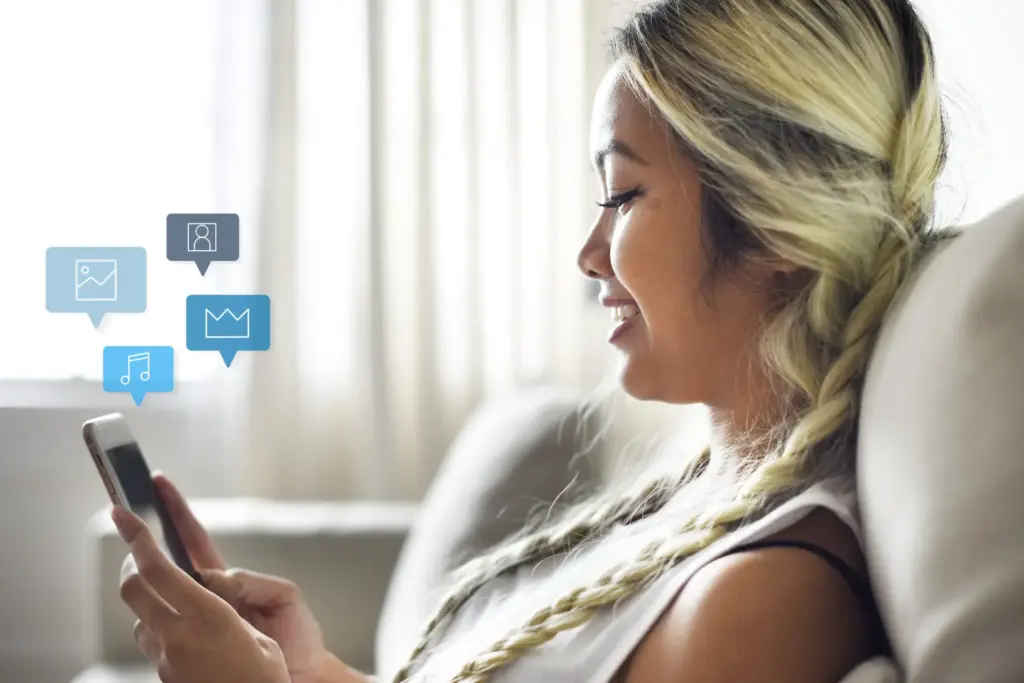
Customer Journey · 2025
Interactive Messages to Increase Conversion: The Magic of Movement

Customer Journey · 2025
Preventing AI Bots From Going Rogue

Customer Journey · 2025
WhatsApp in Spain: How Has Its Usage Evolved?
· 2025
ChatGPT Features

Customer Journey · 2025
Discover the 5 sales trends for 2025
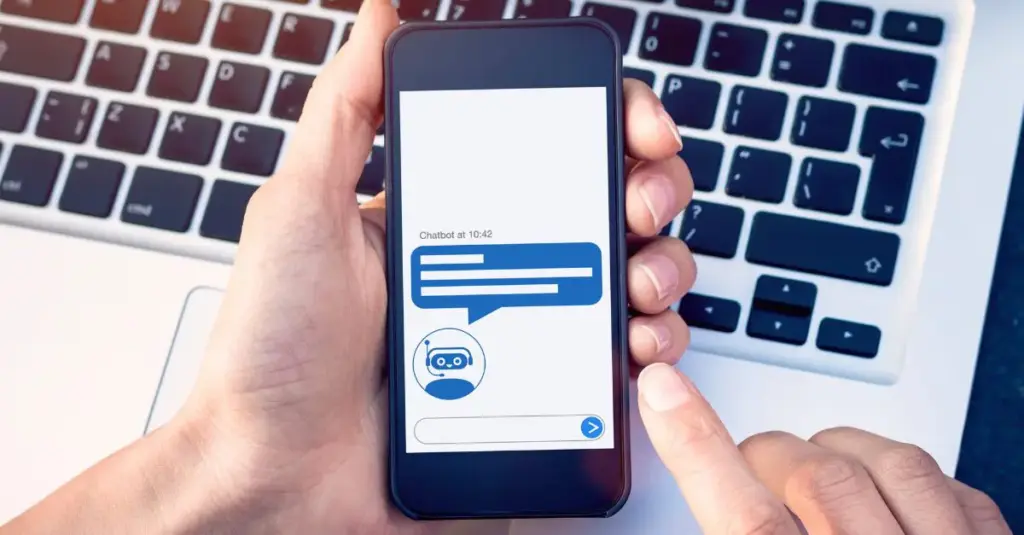
Customer Journey · 2025
WhatsApp Bot Development: From Concept to Launch

Customer Journey · 2025
Behavioral Segmentation: Everything You Need to Know

Customer Journey · 2025
WhatsApp Integration: Everything You Need to Know
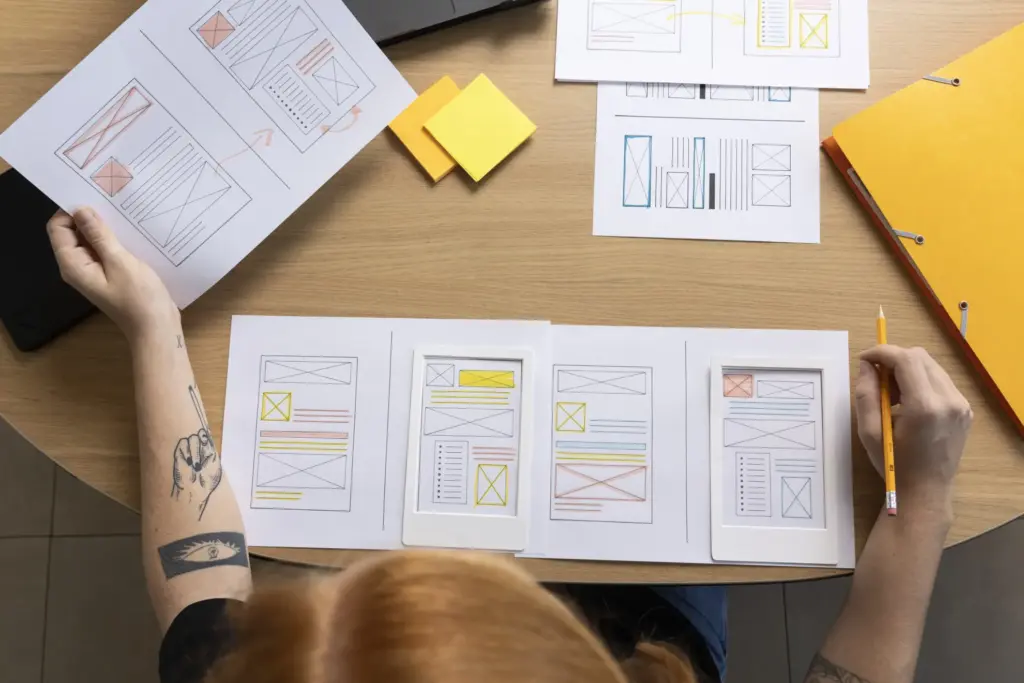
· 2025
A/B Testing: Do you know what this technique is?

· 2025
indigitall Secures 42 Awards in G2 Crowd’s Spring 2025 Reports, Dominating Key Categories
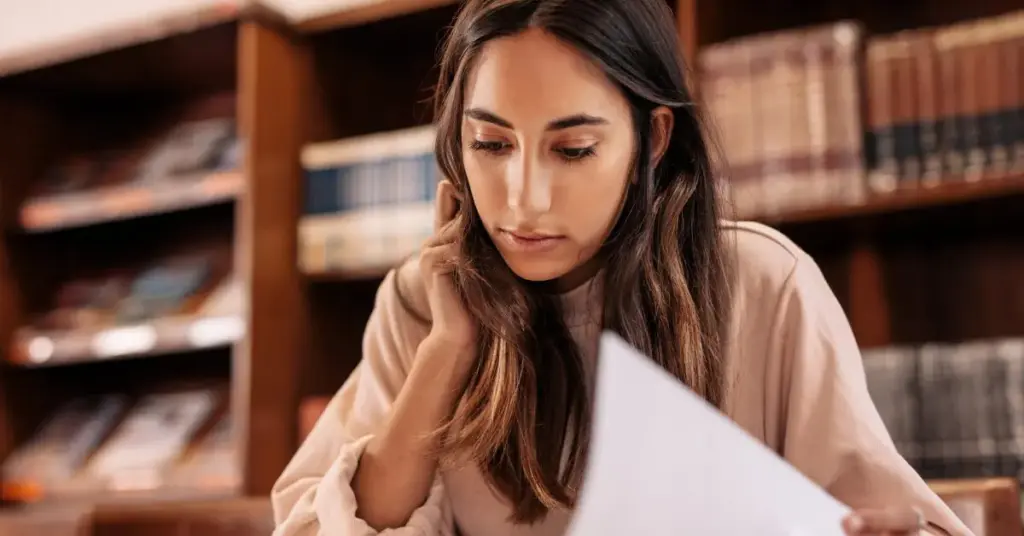
· 2025
Chatbots for Universities: Revolutionizing Student Engagement

Customer Journey · 2025
Learn how push notifications transform anonymous users into leads

Customer Journey · 2025
WhatsApp Vs Telegram. Differences and advantages of both channels

Customer Journey · 2025
The power of encrypted push notifications: protecting your business and your customers

Customer Journey · 2025
5 Ways Retail and Ecommerce Brands Can Boost Omnichannel Customer Engagement with indigitall
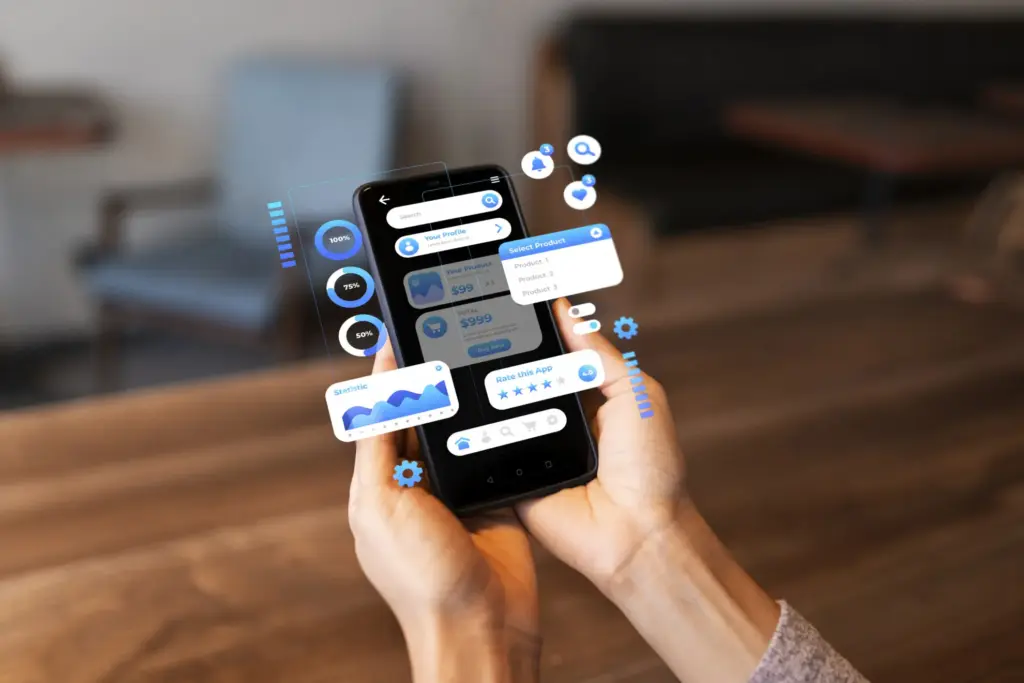
Customer Journey · 2025
Conversational AI VS Generative AI: Are They the Same?
· 2025
Braze vs. indigitall: Why indigitall is The Best Alternative to Braze
Artificial Intelligence · 2025
The Top 5 Omnichannel Marketing Platforms in 2025
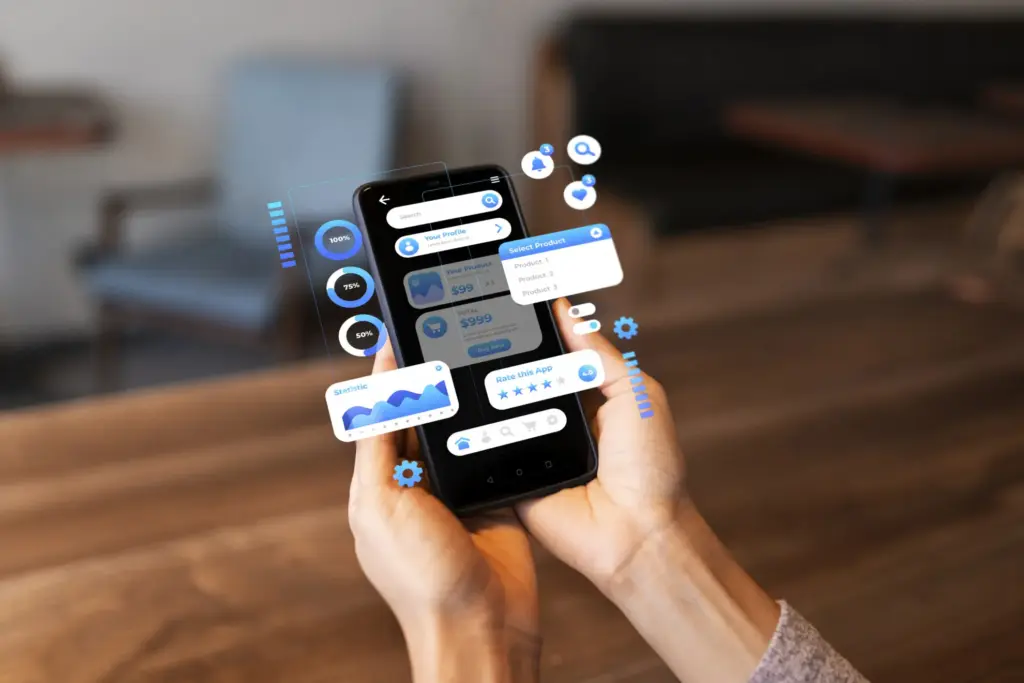
Customer Journey · 2025
Omnichannel Marketing Automation: What You Need to Know
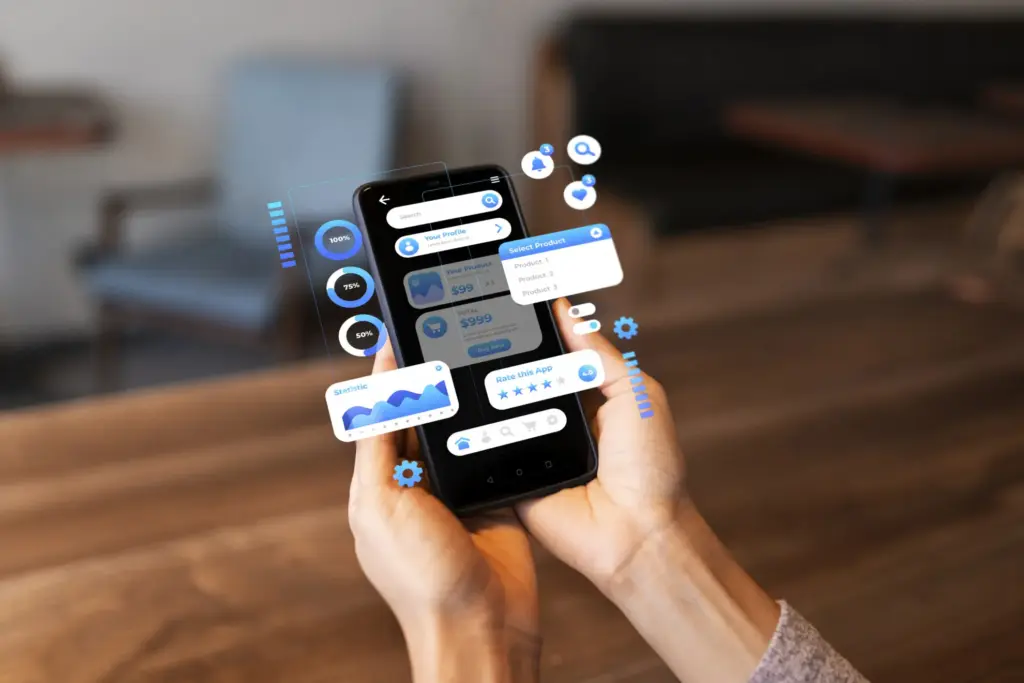
Artificial Intelligence · 2025
Omnichannel Messaging: Everything You Need to Know
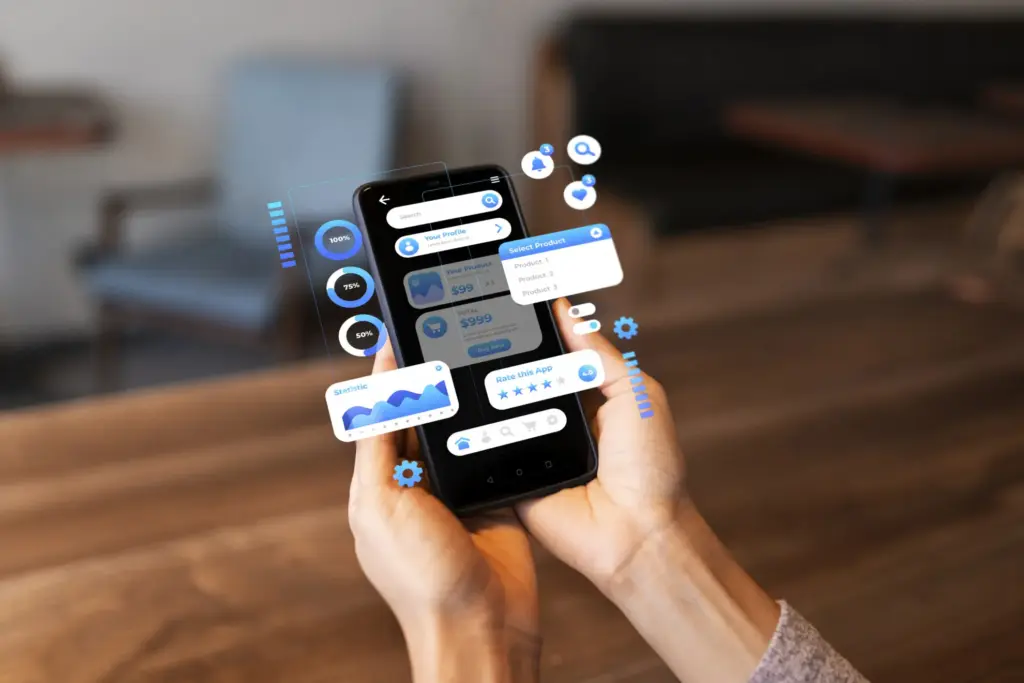
Artificial Intelligence · 2025
What is RCS Marketing?: Everything You Need to Know

Chatbot · 2025
What is WhatsApp Marketing Software? (Top Tools for 2025)

Artificial Intelligence · 2025
indigitall — your specialized platform for food and beverage marketing
· 2025
Braze Alternatives: Why indigitall is The Best Alternative to Braze

Customer Journey · 2025
Tourism marketing with indigitall: one-way ticket to success

Artificial Intelligence · 2025
Closer to the patient: indigitall reinventing the healthcare experience

Artificial Intelligence · 2025
Why leading companies rely on indigitall’s all-in-one platform
Financial Sector · 2025
Fast, Safe, and User-Friendly: WiZink’s Push-Based 2FA
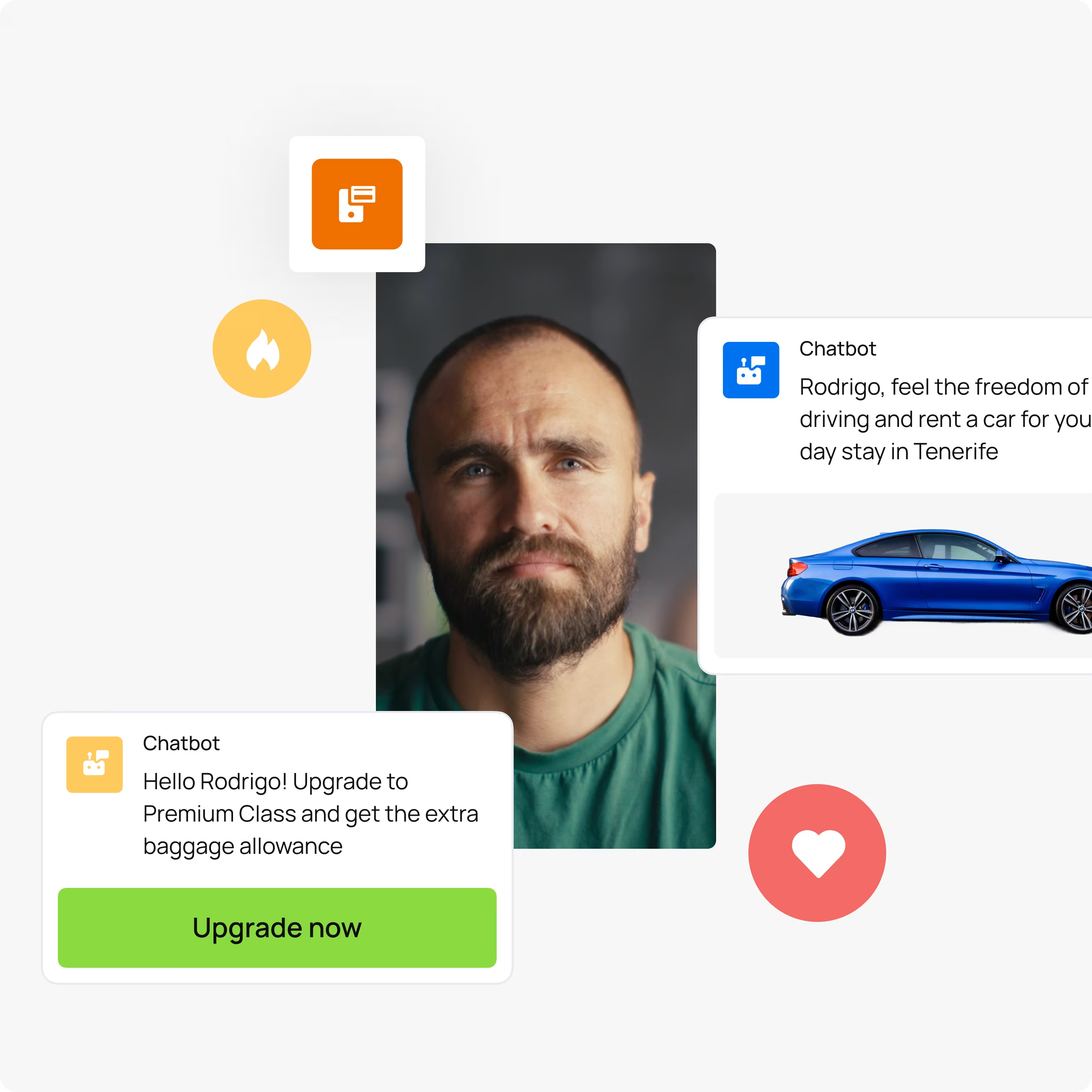
Artificial Intelligence · 2025
Top Customer Support Chatbots in 2025: What You Need to Know

Artificial Intelligence · 2025
Turning Customers into Brand Advocates: Strategies That Work

· 2025
indigitall Recognized as Top Performer in AI Chatbots
See more






