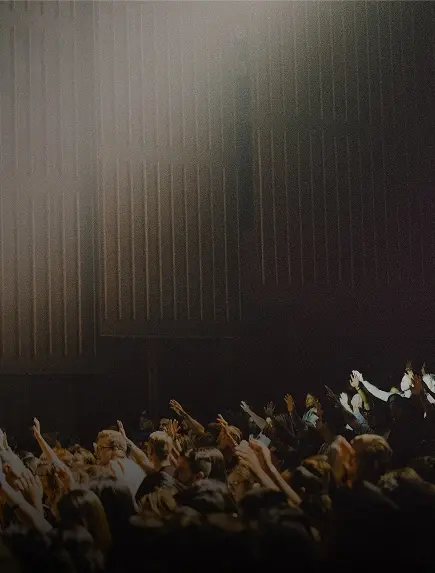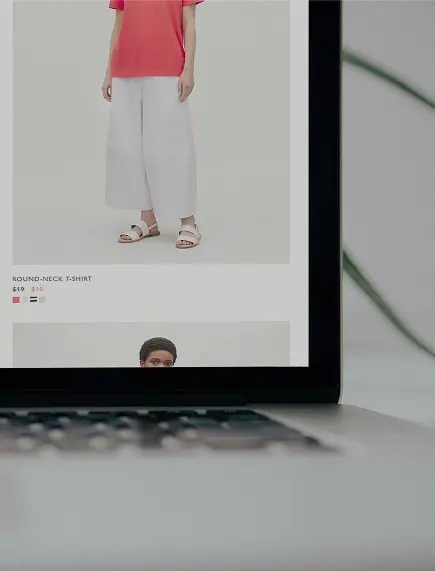The Pre-Launch Checklist: Is Your Tech Stack Ready for the Black Friday Traffic Surge?


There are two nightmares that keep e-commerce marketers up at night in November. The first is launching a campaign to the sound of crickets—no traffic, no sales. The second, and arguably worse, nightmare is launching a wildly successful campaign that drives so much traffic your website crashes, taking your sales, reputation, and months of hard work down with it.
A single technical failure can sabotage your entire holiday season. Before you push “go” on your biggest campaigns, you must be absolutely confident that your technology can handle the success you’ve worked so hard to create. This pre-launch technical checklist is your guide to ensuring a smooth, stable, and profitable Black Friday.
Supercharge Your Defenses with Proactive Remarketing
Before we dive into testing, let’s talk about a crucial layer of your tech stack: proactive remarketing, especially with web push notifications. During the chaotic holiday season, customer distraction is at an all-time high. A customer might add items to their cart, get a phone call, and completely forget they were shopping. Web push notifications are your most direct and immediate tool to combat this. Unlike email which can get lost in a crowded inbox, a web push notification appears directly on a user’s screen, even if they’ve left your site.
This isn’t just theory; it’s a proven strategy. For instance, Indigitall’s clients have seen remarkable results, with some achieving up to a 15% increase in cart recovery rates by implementing a simple, automated web push strategy. Imagine a user abandons a cart. An hour later, a notification gently slides onto their screen: “Still thinking it over? Your items are waiting for you.” This simple, automated nudge can be the difference between a lost sale and a completed order. Integrating this powerful tool before the rush is a critical offensive move.
The Non-Negotiable Website Load Test
You would never drive a race car without testing its engine under pressure. The same principle applies to your website. A “load test” is a simulation that sends a high volume of virtual users to your site simultaneously, mimicking the conditions of a traffic surge. This is the only way to truly know how your servers, database, and code will perform under the immense pressure of Black Friday traffic.
The goal is to find the breaking points before your real customers do. A load test will reveal bottlenecks in your system—perhaps a slow database query or an inefficient piece of code—that are unnoticeable with low traffic but can bring the entire site to a grinding halt during a peak. Use tools like LoadRunner or JMeter to simulate traffic that is 5x, 10x, or even 20x your normal peak. Don’t skip this step. It’s your single most important piece of technical insurance.
The Comprehensive Mobile-First Audit
With well over half of all holiday e-commerce traffic originating from mobile devices, a clunky mobile experience is simply not an option. A “mobile-first” audit means you are not just checking if your site works on mobile, but if it is optimized for mobile. Go through this checklist on your own smartphone (and ask colleagues to test on theirs, too):
- Page Speed: On a cellular connection (not Wi-Fi), does your site load in under 3 seconds? Use Google’s PageSpeed Insights to get a detailed report.
- Navigation & Tapping: Are your navigation menus easy to open and use? Are buttons and links large enough to be tapped accurately without zooming in?
- The Checkout Flow: Is your checkout process ruthlessly streamlined for mobile? Can a customer complete a purchase with a minimal number of taps and fields to type? Are mobile-friendly payment options like Apple Pay and Google Pay prominently displayed?
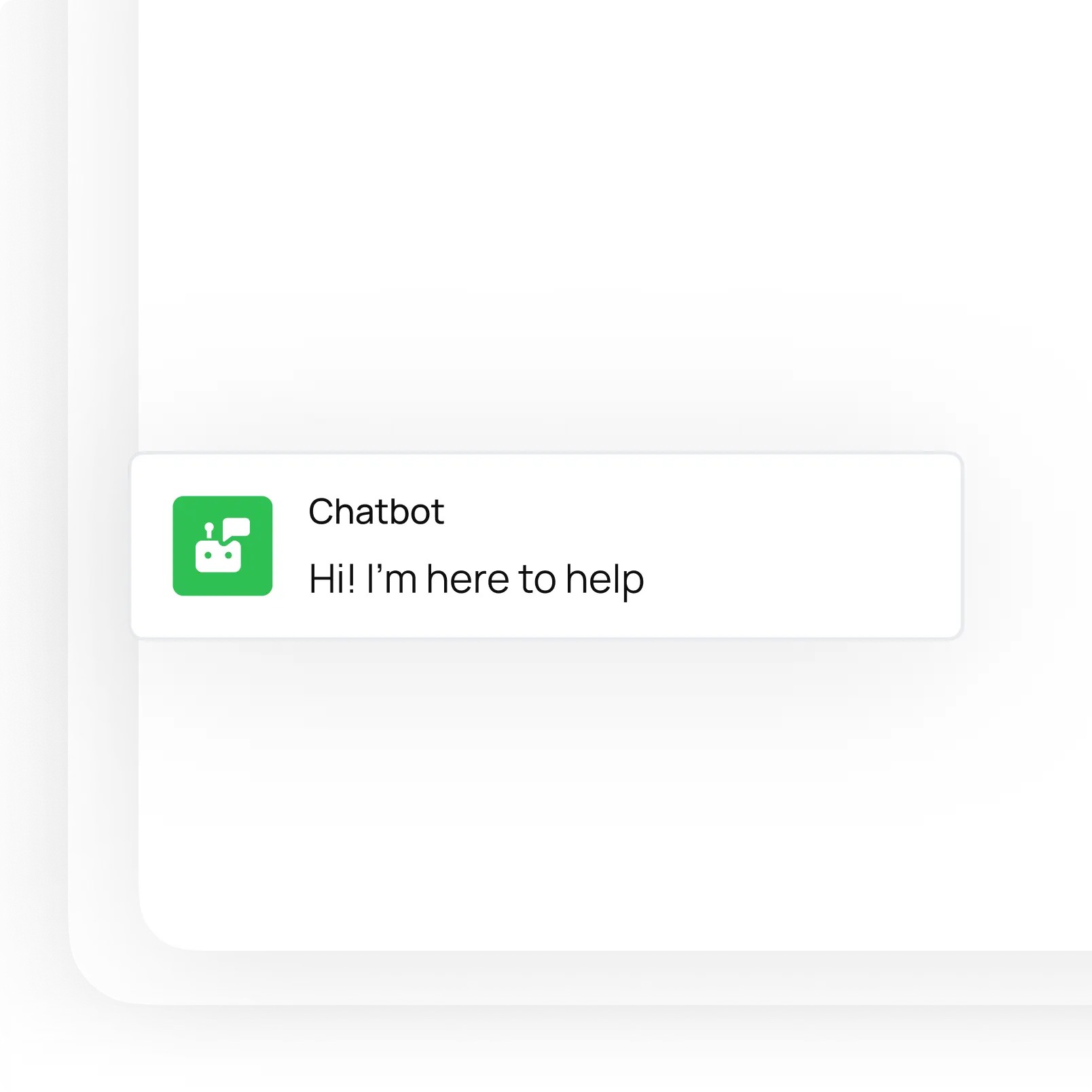
The Third-Party Integration Check
Your website is an ecosystem that relies on a host of third-party services to function. A failure in any one of these can break a critical part of your sales process. At least one week before your sale begins, you need to manually test and verify that all key integrations are communicating correctly:
- Payment Gateways: Run test transactions through Stripe, PayPal, and any other payment methods you offer.
- Shipping Calculators: Ensure that shipping rates are being calculated correctly for various locations and cart sizes.
- Analytics and Ad Pixels: Verify that your Google Analytics, Meta Pixel, and any other tracking scripts are firing correctly so you can accurately measure your campaign’s performance.
- Inventory Management Systems: Double-check that your inventory levels are syncing correctly between your e-commerce platform and your warehouse system.
The “Code Freeze”: Your Stability Guarantee
This is a simple but critical rule for ensuring stability. A “code freeze” is a designated period, typically starting one to two weeks before a major event like Black Friday, during which no further development or changes are made to your website’s live code. This prevents a well-intentioned but last-minute update from introducing an unexpected bug that could have catastrophic consequences. It allows you to enter your most important sales period with a stable, predictable, and thoroughly tested technical environment. Enforce this rule strictly with your development team.