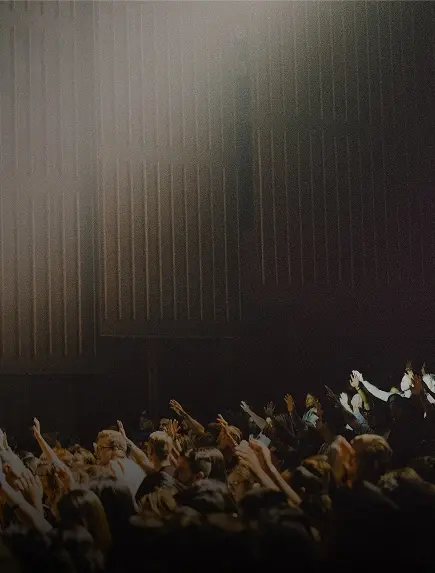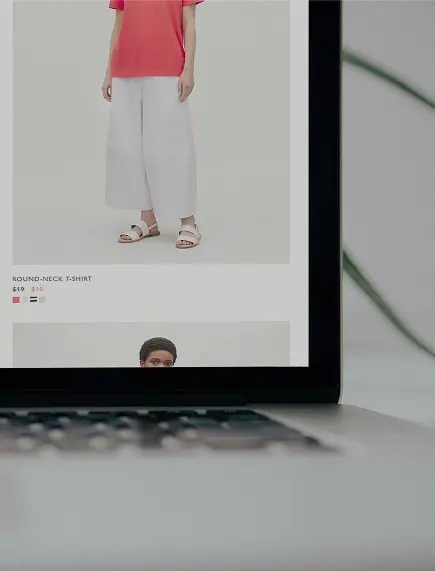Blog
Mobile App Engagement: 20 Strategies For Success


Introduction to Mobile App Engagement
Mobile applications are more than just tools; they are vital platforms for connecting with users and delivering value. As mobile app usage continues to soar, understanding how to effectively engage users has become a cornerstone of app development and marketing strategies.

Definition of Mobile App Engagement
Mobile app engagement refers to the interactions and experiences that users have with an application after downloading it. This encompasses a range of activities, including how often users open the app, the duration of their sessions, the features they utilize, and their overall satisfaction with the app experience. Engagement is not merely about attracting users; it’s about fostering meaningful interactions that encourage users to return repeatedly and derive value from the app.
Importance of User Engagement for App Success
User engagement is critical for several reasons:
- Retention Rates: High app engagement levels directly correlate with improved retention rates. Engaged users are more likely to return to the app regularly, reducing churn and increasing lifetime value.
- User Satisfaction: Engaged users tend to be more satisfied with their experience, which can lead to positive reviews and word-of-mouth referrals. This organic promotion is invaluable in attracting new users.
- Monetization Opportunities: Increased engagement opens up more opportunities for monetization, whether through in-app purchases, subscriptions, or advertising. Engaged users are more likely to spend money within the app.
- Feedback and Improvement: Engaged users provide valuable feedback that can inform future updates and enhancements. Understanding user preferences helps developers create features that resonate with their audience.
- Competitive Advantage: In a saturated market, apps that prioritize user engagement stand out from the competition. By creating a loyal user base, apps can maintain relevance and thrive in an ever-evolving landscape.
In this blog, we’ll discuss 20 strategies for improving your mobile app engagement that will improve user experiences and drive success for you app.
Understanding Mobile App Engagement
Mobile app engagement is a critical factor in determining an app’s success and longevity in the market. It goes beyond mere downloads, focusing on how users interact with the app over time.
Key App Engagement Metrics to Measure
To effectively gauge mobile app engagement, developers and marketers should track several key metrics:
- Daily Active Users (DAU) and Monthly Active Users (MAU): These metrics indicate the number of unique users who open and interact with the app daily or monthly.
- Session Length: The average time users spend in the app per session. Longer sessions often indicate higher engagement.
- Session Frequency: How often users open the app within a given timeframe.
- Retention Rate: The percentage of users who return to the app after their first visit. Often measured at 1-day, 7-day, and 30-day intervals.
- Churn Rate: The percentage of users who stop using the app over a specific period.
- User Actions: Specific in-app activities that indicate engagement, such as completing a level in a game or making a purchase in an e-commerce app.
- Screen Flow: The path users take through the app, highlighting which features are most used.
- Time in App: The total time users spend in the app over a given period.
- Push Notification Opt-in Rate: The percentage of users who allow push notifications, indicating their willingness to stay connected.
The Relationship Between Engagement and Retention
Engagement and retention are closely intertwined, with each significantly impacting the other:
- Positive Feedback Loop: Higher engagement typically leads to better retention, which in turn fosters more engagement. Engaged users are more likely to find value in the app, leading them to return more frequently.
- Early Indicator: Engagement metrics can serve as early indicators of future retention rates. Low engagement often precedes drops in retention.
- Quality of User Base: High engagement rates usually signify a quality user base that is more likely to remain loyal to the app over time.
- Monetization Potential: Engaged users are more likely to make in-app purchases or interact with ads, directly impacting the app’s revenue potential.
- Feature Utilization: Higher engagement means users are more likely to explore and utilize various app features, increasing their perceived value of the app and likelihood of retention.
- Brand Loyalty: Consistently engaged users tend to develop a stronger connection with the app’s brand, making them less likely to switch to competitors.
- Feedback and Improvement: Engaged users are more likely to provide feedback, helping developers improve the app and further boost retention.
By understanding and optimizing these engagement metrics, app developers and marketers can create strategies that not only attract users but keep them coming back, ultimately leading to higher retention rates and long-term success for the mobile application
20 Mobile App Engagement Strategies for Success
Strategy 1: Optimize the Onboarding Experience
The onboarding experience is a crucial first step in establishing a strong relationship between users and your mobile app. A well-designed onboarding process can significantly enhance user engagement, retention, and overall satisfaction. Here are two key strategies to optimize this experience:
Simplify User Registration
- Minimize Required Fields: Reduce the number of fields users need to fill out during registration. Only ask for essential information, such as an email address or phone number, to create an account. This lowers the barrier to entry and encourages more users to complete the registration process.
- Social Media Integration: Offer options for users to register using their existing social media accounts (e.g., Facebook, Google, Apple). This not only speeds up the registration process but also provides a seamless experience by eliminating the need for additional passwords.
- Progressive Disclosure: Instead of overwhelming users with all registration details at once, use progressive disclosure to ask for additional information gradually as they engage with the app. For example, prompt users for more details after they’ve completed their initial setup or after they’ve performed certain actions within the app.
- Clear Call-to-Action (CTA): Use clear and compelling CTAs that guide users through the registration process. Phrases like “Get Started,” “Join Now,” or “Create Your Account” can motivate users to take action.
- Visual Feedback: Provide immediate visual feedback during the registration process (e.g., checkmarks for valid inputs or error messages for invalid ones). This helps users understand their progress and quickly correct any mistakes.
Provide Interactive Tutorials
- In-App Walkthroughs: Use interactive walkthroughs that guide users through key features of the app upon their first launch. Highlight important functionalities with tooltips or overlays that direct attention to specific buttons or sections.
- Gamified Tutorials: Incorporate gamification elements into your tutorials by rewarding users with points, badges, or other incentives for completing onboarding tasks. This not only makes the learning process enjoyable but also encourages users to engage more deeply with the app.
- Short Video Guides: Consider using short video clips that demonstrate how to use various features of the app effectively. Visual content can often convey information more quickly and clearly than text alone.
- Interactive Demos: Allow users to try out features in a safe environment without consequences. For example, if your app includes a messaging feature, let users send test messages during onboarding to familiarize themselves with functionality.
- Feedback Options: After completing the tutorial, provide users with an option to give feedback on their onboarding experience. This not only shows that you value their input but also helps you identify areas for improvement in future iterations of your onboarding process.
By simplifying user registration and providing engaging interactive tutorials, you can create a seamless onboarding experience that encourages new users to explore your app further and fosters long-term engagement right from the start. A positive onboarding experience sets the tone for user interactions and significantly impacts retention rates, making it a vital component of any successful mobile app strategy.
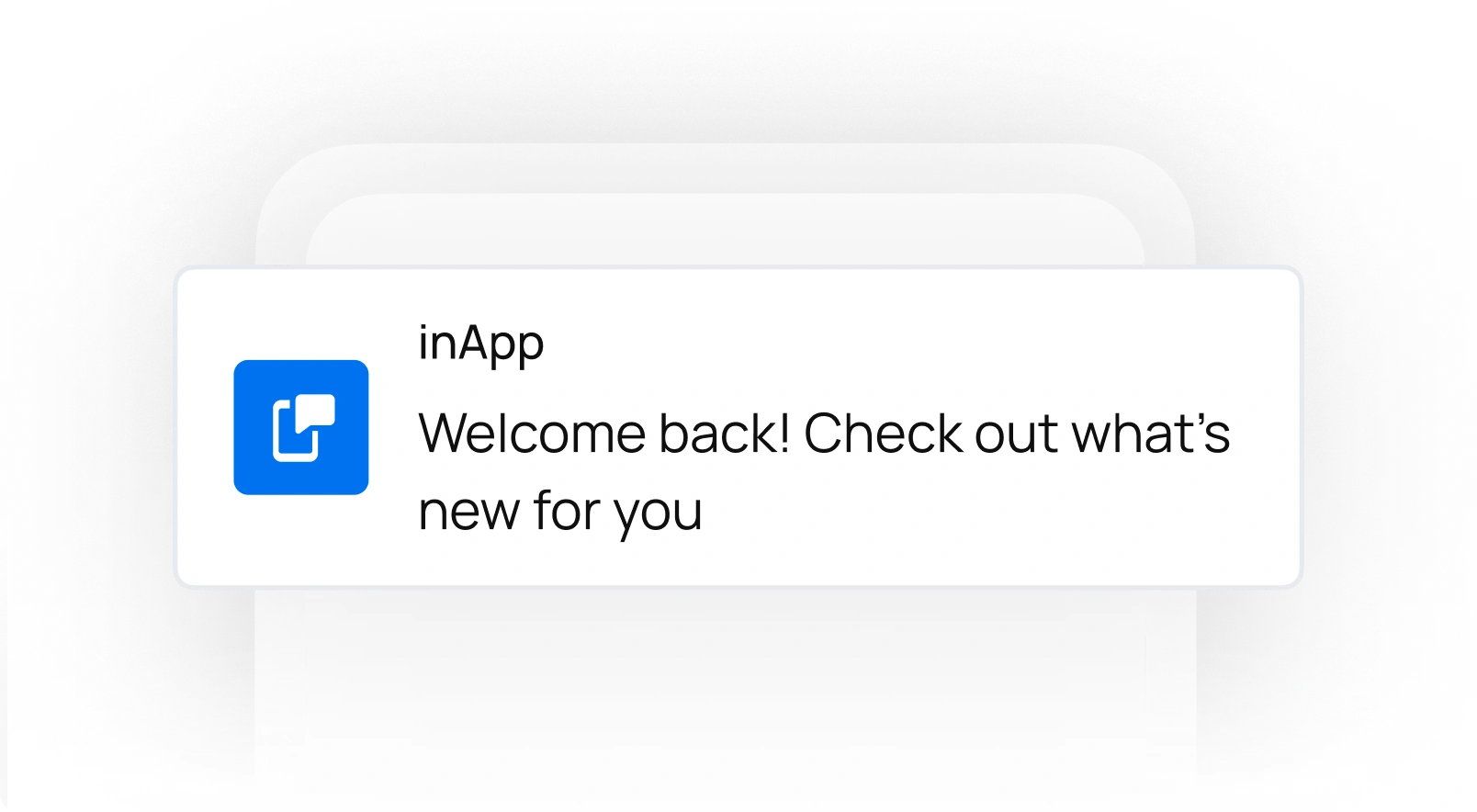
Strategy 2: Implement Personalization
Personalization is a powerful strategy to enhance user engagement and satisfaction in mobile apps. By tailoring the app experience to individual users, you can create a more relevant and compelling environment that encourages frequent use and loyalty.
Use Data to Tailor Content and Recommendations
- Behavioral Data Analysis: Utilize user interaction data to understand preferences and habits. Track which features users engage with most, the content they consume, and the actions they take within the app.
- Machine Learning Algorithms: Implement AI-driven recommendation systems that learn from user behavior to suggest relevant content, products, or services. These algorithms can improve over time, providing increasingly accurate recommendations.
- Contextual Personalization: Consider factors like time of day, location, and recent activities to deliver timely and relevant content. For example, a fitness app might suggest different workouts based on the user’s typical exercise times or current weather conditions.
- Dynamic Content: Adjust the app’s content based on user preferences and behavior. This could include personalized home screens, tailored product listings, or customized article recommendations.
Offer Customizable App Features
- User-Controlled Settings: Allow users to customize their experience by providing options to adjust the app’s appearance, notification preferences, and content display.
- Modular Design: Create a flexible app structure where users can add, remove, or rearrange features and widgets according to their preferences.
- Personalized Dashboards: Offer users the ability to create custom dashboards or home screens that highlight the information and features most important to them.
- Adaptive User Interface: Implement an interface that adapts to user behavior over time. For example, frequently used features could become more prominent or accessible.
- Custom Alerts and Reminders: Enable users to set personalized alerts and reminders that align with their individual goals or needs within the app.
- Profile Customization: Allow users to create detailed profiles that inform the app’s personalization efforts. This could include preferences, goals, and other relevant information.
- Saved Preferences: Implement features that remember user choices, such as saved searches in a real estate app or favorite routes in a navigation app.
By implementing these personalization strategies, you can create a more engaging and user-centric app experience. Remember to balance personalization with user privacy concerns, always being transparent about data usage and offering clear opt-out options. Regularly analyze the effectiveness of your personalization efforts and refine your approach based on user feedback and engagement metrics
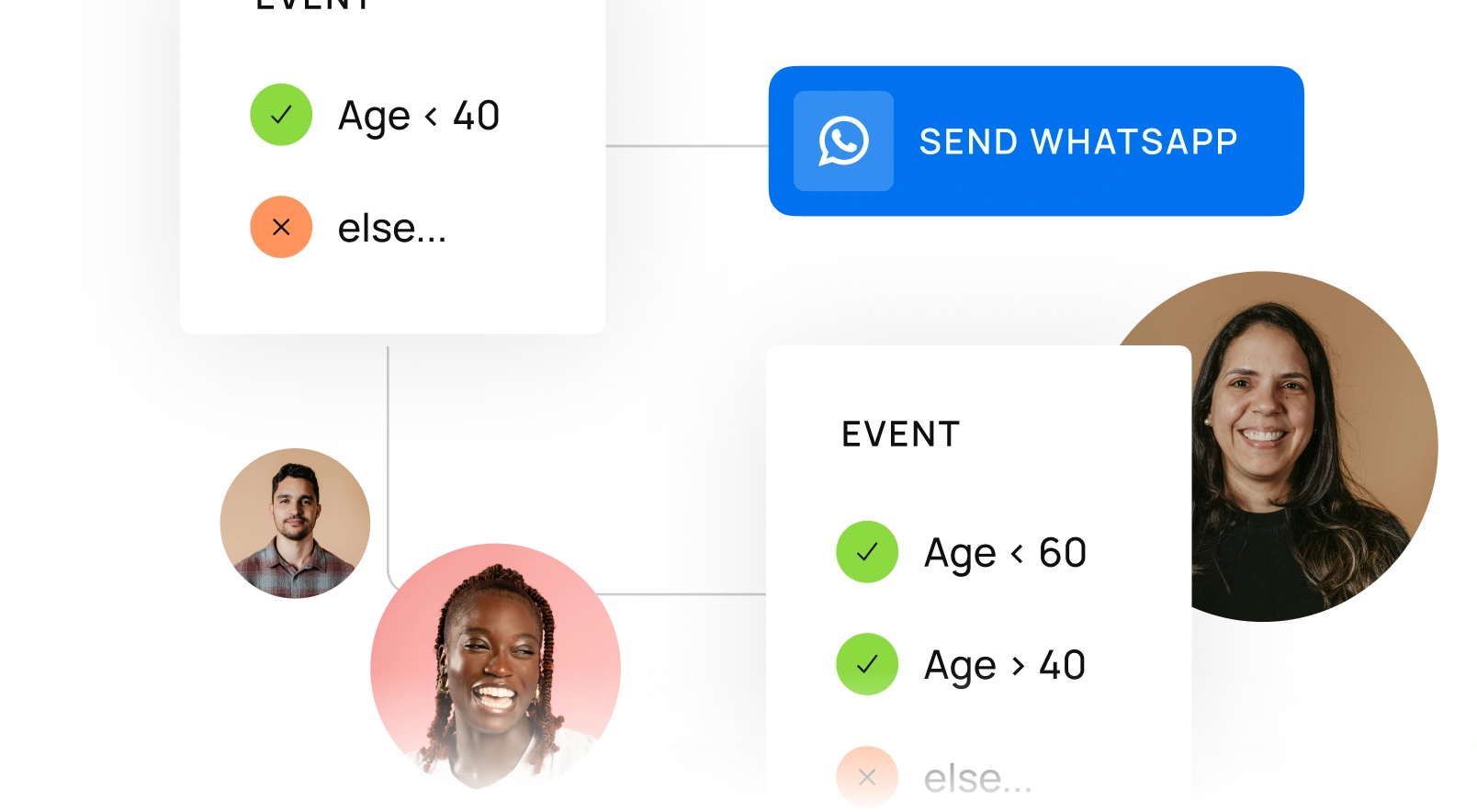
Strategy 3: Leverage Push Notifications
Push notifications are a powerful tool for engaging users and driving app usage. When used effectively, they can significantly boost user retention and engagement. Here are some strategies to optimize your push notification approach:
Best Practices for Timing and Frequency
- Optimal Timing: According to studies, the best time to send push notifications is generally between 10 AM and 1 PM, with a peak at 11 AM. However, this can vary based on your specific audience and app type.
- Consider User Time Zones: Use a system that can send notifications based on each user’s local time to ensure relevance across different geographical locations.
- Analyze User Behavior: Study your app’s usage patterns to identify when users are most active. Send notifications during or slightly before these peak times to maximize engagement.
- Implement Frequency Capping: Limit the number of notifications users receive within a specific time period to prevent notification fatigue. Studies show that users are more likely to opt out if they receive more than two notifications per day.
- Set Silent Hours: Avoid disturbing users during late night or early morning hours by implementing silent periods for notifications.
- Use A/B Testing: Experiment with different sending times to determine what works best for your specific audience.
Personalize Notification Content
- Segmentation: Divide your audience based on behavior, preferences, or demographics to send more targeted and relevant notifications.
- Dynamic Content: Use Pushwoosh’s dynamic content feature to automatically insert user-specific information (e.g., name, product details) into your notifications.
- Contextual Relevance: Tailor your messages based on the user’s recent actions within the app or their current location.
- Use Behavioral Triggers: Set up notifications that are triggered by specific user actions or inactions within the app.
- Implement Conditional Logic: Use tools like Pushwoosh’s Liquid Templates to create notifications with content that varies based on user attributes or behavior.
- Localization: Ensure your notifications are in the user’s preferred language and consider cultural nuances when crafting messages.
- Compelling Call-to-Action: Include clear and enticing CTAs that encourage users to open the app and take specific actions.
By following these best practices for timing, frequency, and content personalization, you can create a push notification strategy that enhances user engagement without becoming intrusive. Remember to continuously monitor performance metrics and user feedback to refine your approach over time.
Strategy 4: Gamification Elements
Gamification is an effective strategy for enhancing user engagement in mobile apps by incorporating game-like elements into the user experience. By making interactions more enjoyable and rewarding, you can motivate users to engage with your app more frequently and deeply. Here are two key strategies to implement gamification effectively:
Incorporate Challenges and Rewards
- Set Clear Goals: Establish specific challenges or goals for users to achieve within the app. These could range from completing a certain number of tasks, reaching milestones, or participating in events.
- Reward Systems: Offer tangible rewards for completing challenges, such as points, badges, virtual currency, or discounts. These rewards can serve as incentives that encourage users to engage more consistently.
- Daily/Weekly Challenges: Introduce time-limited challenges that encourage users to log in regularly. For example, a fitness app might offer a “30-Day Fitness Challenge” where users can earn rewards for completing daily workouts.
- Progress Tracking: Provide users with a visual representation of their progress toward goals. This can be in the form of progress bars, completion percentages, or achievement milestones that motivate users to continue engaging with the app.
- Personalized Challenges: Tailor challenges based on individual user behavior and preferences. For instance, if a user frequently engages with specific content, create challenges related to that content to enhance relevance and motivation.
Use Leaderboards and Achievements
- Social Leaderboards: Implement leaderboards that display user rankings based on their performance within the app. This fosters a sense of competition and encourages users to strive for higher positions.
- Friend Comparisons: Allow users to compare their achievements with friends or other users they know. This social aspect can enhance motivation as users seek to outperform their peers.
- Achievements and Badges: Create a system of achievements that users can earn for completing specific tasks or reaching milestones. Display these achievements as badges within their profiles to encourage continued engagement.
- Tiered Levels: Introduce tiered levels of achievement that unlock new features or rewards as users progress. This creates a sense of accomplishment and encourages users to keep engaging with the app to reach the next level.
- Celebration Mechanisms: Celebrate user achievements with in-app notifications, animations, or congratulatory messages when they reach significant milestones or complete challenges. This positive reinforcement enhances the overall user experience.
- Seasonal Competitions: Organize seasonal competitions or events where users can compete for exclusive rewards or recognition. This not only boosts engagement during the event but also creates excitement around the app.
By incorporating challenges, rewards, leaderboards, and achievements into your mobile app, you can create a dynamic environment that keeps users motivated and engaged. Gamification taps into intrinsic motivations such as competition, achievement, and social interaction, transforming routine interactions into enjoyable experiences that encourage long-term loyalty and usage of your app.
Strategy 5: Create Valuable Content
Creating valuable content is essential for maintaining user engagement and ensuring that your mobile app remains relevant and appealing to users. By providing high-quality, meaningful content, you can foster a loyal user base that sees your app as an indispensable resource. Here are two effective strategies for creating valuable content:
Regularly Update In-App Content
- Consistent Content Refresh: Regularly update the content within your app to keep it fresh and engaging. This could include adding new articles, videos, tutorials, or features that reflect current trends or user interests.
- Seasonal or Thematic Updates: Align content updates with seasonal events, holidays, or trending topics. For example, a fitness app might introduce special workout plans during New Year’s resolutions or summer fitness challenges.
- User-Generated Content: Encourage users to contribute their own content, such as reviews, photos, or tips. This not only enriches the app’s offerings but also fosters a sense of community among users.
- Content Calendar: Develop a content calendar to plan and schedule regular updates. This ensures that you consistently provide new material and helps you stay organized in your content strategy.
- Feedback-Driven Updates: Utilize user feedback and analytics to identify which types of content are most popular or needed. Regularly adapt your content strategy based on user preferences to enhance relevance and engagement.
Offer Exclusive App-Only Content
- Unique Features: Provide features or functionalities that are only available within the app. This could include interactive tools, calculators, or personalized recommendations that enhance the user experience.
- Premium Content: Offer exclusive articles, videos, or tutorials that users can only access through the app. This creates a sense of value and encourages users to engage more deeply with the platform.
- In-App Events: Host exclusive events such as webinars, live Q&A sessions, or workshops that are accessible only to app users. These events can provide valuable insights and foster community engagement. For real-time interactions to feel seamless and responsive, using ultra low latency streaming ensures minimal delay between presenters and viewers.
- Early Access to New Features: Give app users early access to new features or updates before they are rolled out on other platforms. This not only makes users feel special but also encourages them to stay engaged with the app.
- Loyalty Rewards: Create loyalty programs that reward users for engaging with exclusive content. For instance, users could earn points for reading articles or watching videos that they can redeem for discounts or special offers.
By regularly updating in-app content and offering exclusive app-only features, you can create a compelling value proposition for your users. This approach not only keeps your audience engaged but also encourages them to view your app as a go-to resource for information and entertainment, ultimately leading to higher retention rates and increased user satisfaction.
Strategy 6: Improve App Performance
App performance is a critical factor in user satisfaction and engagement. A well-performing app not only enhances the user experience but also encourages users to return regularly. Using nearshore software development can also help with this effort. Here are two essential strategies to improve app performance:
Optimize Load Times
- Minimize Initial Load Time: Aim for a fast initial load time to prevent users from abandoning the app before it fully opens. This can be achieved by optimizing images, compressing files, and minimizing the use of heavy libraries.
- Lazy Loading: Implement lazy loading techniques to load content only when it is needed, rather than all at once. This approach reduces the initial load time and improves overall app responsiveness.
- Use Efficient Data Management: Optimize how your app handles data by using efficient algorithms and data structures. Reduce the amount of data transferred between the server and the app, and consider caching frequently accessed data locally to enhance speed. In cases involving large-scale analytics, transferring data from Elasticsearch to BigQuery can significantly improve query performance and streamline backend operations.
- Regular Performance Testing: Conduct regular performance testing using tools like Google Lighthouse or Appium to identify bottlenecks and areas for improvement. This proactive approach allows you to address issues before they impact users.
- Monitor Real-Time Performance: Utilize analytics tools to monitor app performance in real-time, allowing you to identify and rectify slowdowns or crashes as they occur.
Ensure Smooth Navigation and Functionality
- Intuitive User Interface (UI): Design a clean and intuitive UI that allows users to navigate the app easily. Use familiar icons, clear labels, and logical layouts to guide users seamlessly through different sections of the app.
- Consistent User Experience (UX): Maintain consistency in design elements, such as buttons, fonts, and colors, throughout the app. A cohesive design helps users feel more comfortable and confident while navigating.
- Responsive Design: Ensure that your app is responsive across various devices and screen sizes. Test your app on different devices to guarantee that it functions smoothly regardless of the platform.
- Error Handling: Implement robust error handling mechanisms that provide users with clear messages when something goes wrong. Instead of generic error messages, offer specific guidance on how to resolve issues or navigate back to functioning areas of the app.
- Regular Updates and Bug Fixes: Commit to regular updates that not only introduce new features but also address bugs and performance issues. Promptly fix any reported bugs to maintain user trust and satisfaction.
- User Feedback Integration: Actively seek user feedback regarding navigation and functionality issues. Use this input to make informed improvements that enhance the overall user experience.
By optimizing load times and ensuring smooth navigation and functionality, you can significantly enhance your mobile app’s performance. A fast, responsive, and user-friendly app creates a positive experience that encourages users to engage more frequently, leading to higher retention rates and overall success in a competitive market.
Strategy 7: Implement In-App Messaging
Push notification systems and omnichannel customer engagement platforms like indigitall can empower In-app messaging a powerful tool for enhancing user engagement and guiding users through your mobile app. By delivering timely and relevant messages directly within the app, you can improve user experience and drive feature adoption. Here are two effective strategies for leveraging in-app messaging:
Use Contextual Messages to Guide Users
- Timely Notifications: Implement contextual messages that appear at critical moments during the user journey. For example, if a user is about to complete a task, a message can pop up offering tips or highlighting shortcuts that enhance their experience.
- Tooltips and Guided Walkthroughs: Utilize tooltips to provide users with guidance on specific features as they navigate the app. For instance, when a user first encounters a complex feature, a tooltip can explain its purpose and how to use it effectively, reducing confusion and enhancing usability.
- Behavioral Triggers: Set up in-app messages that trigger based on user actions or inactivity. If a user hasn’t engaged with a particular feature in a while, send a gentle reminder or tips on how to make the most of it.
- Onboarding Support: During the onboarding process, use contextual messages to guide new users through essential features. This helps them understand the app’s value quickly and encourages them to explore further.
- Feedback Requests: After users complete significant actions (like making a purchase or finishing a tutorial), prompt them with contextual messages asking for feedback on their experience. This not only shows that you value their opinion but also provides insights for future improvements.
Highlight New Features or Promotions
- Feature Announcements: Use in-app messaging to announce new features as soon as they are available. For example, when users log in after an update, display a brief message highlighting what’s new and how it benefits them. This keeps users informed and encourages them to explore new functionalities.
- Promotional Offers: Leverage in-app messaging to highlight special promotions or discounts available exclusively within the app. Use clear calls-to-action (CTAs) like “Claim Your Offer” to drive immediate engagement.
- Release Notes: Provide users with concise release notes directly within the app that summarize recent updates or enhancements. This can be done through modals or banners that inform users of changes without disrupting their workflow.
- Visual Aids: Enhance your messaging with visuals such as GIFs or screenshots that demonstrate new features or promotions in action. Visual aids can capture attention more effectively than text alone and help users understand the value of what’s being offered.
- Limited-Time Promotions: Create urgency by highlighting limited-time offers through in-app messages. Phrases like “Last Chance!” or “Offer Ends Soon!” can motivate users to take action quickly.
By effectively implementing in-app messaging strategies that utilize contextual guidance and highlight new features or promotions, you can significantly enhance user engagement within your mobile app. These approaches not only keep users informed but also create a more interactive and rewarding experience that encourages ongoing usage and loyalty.
Strategy 8: Encourage Social Sharing
Encouraging social sharing within your mobile app can significantly enhance user engagement and expand your app’s reach. By integrating social media features and incentivizing users to share content, you can create a vibrant community around your app. Here are two effective strategies to promote social sharing:
Integrate Social Media Features
- Social Share Buttons: Incorporate easily accessible social share buttons throughout your app, allowing users to share content, achievements, or promotions directly to their preferred social media platforms. Position these buttons near engaging content, such as articles, images, or videos, to facilitate quick sharing.
- Social Media Login Options: Enable users to log in using their social media accounts (e.g., Facebook, Twitter, Google). This not only simplifies the registration process but also encourages users to connect with their social networks, making it easier for them to share content from the app.
- Embedded Social Feeds: Consider embedding live social media feeds within your app that showcase user-generated content or brand-related posts. This can encourage users to engage with the content and share their own experiences, creating a sense of community.
- Cross-Promotion: Use your app to promote your brand’s social media channels. Encourage users to follow you on platforms like Instagram or Twitter for updates, exclusive content, or community interactions. This helps build a cohesive brand presence across multiple channels.
- Shareable Content Formats: Create content specifically designed for sharing, such as infographics, memes, or short videos that resonate with your audience. Make these formats easily shareable through integrated buttons that allow users to post them on their social media profiles with minimal effort.
Incentivize Users to Share App Content
- Referral Programs: Implement a referral program that rewards users for sharing the app with friends and family. Offer incentives such as discounts, in-app currency, or exclusive features for every successful referral made through social sharing.
- Contests and Challenges: Organize contests that encourage users to share specific content from the app on their social media profiles. For example, users could enter a photo contest by posting images related to the app’s theme with a designated hashtag. Offer prizes for the most creative entries to boost participation.
- Recognition and Rewards: Acknowledge users who frequently share content by featuring them in the app or on your brand’s social media channels. This recognition can motivate others to participate in sharing efforts and create a sense of belonging within the community.
- Exclusive Access for Shares: Offer exclusive content or features as rewards for users who share app content on their social media platforms. For instance, users could unlock premium articles or special functionalities after sharing specific posts.
- Gamification of Sharing: Incorporate gamification elements into your sharing strategy by allowing users to earn points or badges for sharing content on social media. Create leaderboards that display top sharers, fostering a competitive spirit among users.
By effectively integrating social media features and incentivizing users to share content, you can enhance user engagement and broaden your app’s reach within your target audience. Creating an environment where sharing is encouraged not only promotes community interaction but also drives organic growth through user recommendations and visibility on social platforms.
Strategy 9: Offer Loyalty Programs
Loyalty programs are an excellent way to incentivize user engagement and foster long-term relationships with your app’s audience. By rewarding frequent usage and providing tiered benefits, you can create a compelling reason for users to return regularly. Here are two effective strategies for implementing loyalty programs in your mobile app:
Reward Frequent App Usage
- Point Accumulation System: Implement a points-based system where users earn points for specific actions, such as logging in daily, completing tasks, or making purchases. These points can later be redeemed for rewards, discounts, or exclusive content.
- Milestone Rewards: Recognize users when they reach significant milestones, such as their 10th login or completing their first purchase. Celebrate these achievements with rewards like bonus points, special badges, or in-app credits to encourage continued engagement.
- Daily Check-In Bonuses: Encourage daily app usage by offering bonuses for regular check-ins. Users could receive rewards for consecutive days of logging in, creating a habit of returning to the app.
- Activity Challenges: Create challenges that require users to engage with various features of the app over a set period. For example, a fitness app might challenge users to log workouts for a week, rewarding them with points or exclusive content upon completion.
- Referral Bonuses: Reward users who refer friends to the app by offering points or discounts for each successful referral. This not only encourages current users to engage more frequently but also helps grow your user base.
Provide Tiered Benefits for Engaged Users
- Tiered Membership Levels: Establish different loyalty tiers based on user engagement levels (e.g., Bronze, Silver, Gold). As users progress through the tiers by accumulating points or completing specific actions, they unlock increasingly valuable benefits.
- Exclusive Offers and Discounts: Provide tier-specific rewards that cater to user preferences. Higher-tier members could receive exclusive discounts, early access to new features, or invitations to special events.
- Personalized Rewards: Tailor rewards based on individual user behavior and preferences. For instance, if a user frequently engages with certain features or products, offer them personalized discounts or exclusive access related to those interests.
- VIP Experiences: For top-tier members, consider offering unique experiences such as one-on-one consultations, exclusive webinars, or behind-the-scenes access to new developments within the app.
- Regular Communication: Keep users informed about their loyalty status and the benefits they can unlock through regular communication via in-app messages or emails. Highlight upcoming rewards and encourage them to engage more frequently to reach the next tier.
By implementing effective loyalty programs that reward frequent app usage and provide tiered benefits for engaged users, you can cultivate a loyal user base that feels valued and appreciated. These programs not only enhance user satisfaction but also drive consistent engagement and long-term retention, ultimately contributing to the overall success of your mobile app.
Strategy 10: Use Deep Linking
Deep linking is a powerful tool that can significantly enhance user experience and boost engagement in mobile apps. By implementing deep links, you can create seamless transitions from external sources to specific in-app content and improve your cross-channel marketing efforts.
Create Seamless Experiences from External Sources
- Direct App Content Access: Deep links allow users to navigate directly to specific pages or features within your app from external sources like emails, social media posts, or web pages. For example, a deep link could take users straight to a particular product page in an e-commerce app, bypassing the need to navigate through the app’s home screen and menus.
- Improved User Onboarding: For new users, deep links can provide a personalized onboarding experience. When a user installs the app after clicking a deep link, you can tailor their first in-app experience based on the content that initially interested them.
- Streamlined User Journeys: Deep links can significantly reduce friction in user journeys. For instance, if a user clicks on an ad for a specific item, a deep link can take them directly to that item in your app, rather than just opening the app’s home screen.
- Enhanced Push Notifications: Incorporate deep links in push notifications to direct users to relevant in-app content. This can increase engagement by making it easy for users to take immediate action on notifications.
Enhance Cross-Channel Marketing Efforts
- Unified Marketing Campaigns: Deep links allow you to create cohesive cross-channel marketing campaigns. You can use the same deep link across various platforms (social media, email, web ads) to drive users to the same in-app destination, ensuring a consistent user experience.
- Improved Attribution: Deep linking technologies often come with advanced attribution capabilities. This allows you to track which marketing channels and campaigns are most effective at driving app engagement and conversions.
- Retargeting Campaigns: Use deep links in retargeting campaigns to re-engage lapsed users. For example, you could send an email with a deep link that takes users directly to a new feature or personalized offer within the app.
- Social Media Integration: Leverage deep links in your social media strategy. When users share content from your app on social platforms, include deep links that allow other users to view the shared content directly in the app if they have it installed.
- Referral Programs: Implement referral programs using deep links. Current users can share personalized deep links with friends, and when new users sign up through these links, both parties can receive rewards, enhancing viral growth.
By effectively implementing deep linking in your mobile app strategy, you can create more seamless and engaging user experiences while significantly enhancing the effectiveness of your cross-channel marketing efforts. This approach not only improves user satisfaction but also drives key metrics such as retention, engagement, and conversions
Strategy 11: Conduct A/B Testing
A/B testing is a critical strategy for optimizing mobile app performance and user engagement. By comparing two or more variations of a feature or design, you can make data-driven decisions that enhance the user experience. Here’s how to effectively implement A/B testing in your mobile app:
Test Different Features and Designs
- Identify Key Variables: Start by determining which features or design elements you want to test. This could include user interface (UI) components, onboarding processes, call-to-action buttons, or content layouts. Focus on elements that directly impact user engagement and retention.
- Create Variations: Develop different versions of the feature or design you wish to test. For example, if you’re testing a new button color, create one version with the original color (Control) and another with the new color (Variant). Ensure that only one variable is changed at a time to accurately measure its impact.
- Segment Your Audience: Divide your user base into random segments to ensure unbiased results. Each segment should receive either the control or variant version of the feature. This helps maintain the integrity of the test and provides reliable insights.
- Determine Sample Size and Duration: Establish an appropriate sample size and duration for your A/B test to ensure statistically significant results. Consider factors such as your app’s user traffic and the expected effect size when determining how long to run the test.
- Monitor Performance Metrics: Track relevant metrics during the A/B test, such as conversion rates, engagement levels, session duration, and user feedback. Use analytics tools to gather data on how each version performs against your defined goals.
Optimize Based on User Preferences
- Analyze Results: After completing the A/B test, analyze the collected data to determine which version performed better based on user engagement metrics. Look for statistically significant differences that indicate user preference.
- Implement Winning Variations: Once you identify the more effective version, implement it across your app. This ensures that all users benefit from the optimized feature or design moving forward.
- Iterate and Refine: A/B testing should be an ongoing process. After implementing changes, continue to test new ideas and variations regularly to keep improving user experience based on evolving preferences.
- Gather User Feedback: In addition to quantitative data from A/B testing, consider collecting qualitative feedback from users through surveys or in-app prompts. This can provide deeper insights into why certain features resonate better with users.
- Personalization Insights: Use insights gained from A/B testing to inform personalization strategies within your app. Understanding user preferences can help tailor experiences that enhance engagement and satisfaction.
By conducting thorough A/B testing on different features and designs, you can make informed decisions that optimize your mobile app based on actual user preferences. This iterative approach not only enhances user experience but also drives higher engagement and retention rates, ultimately contributing to the overall success of your app in a competitive marketplace.
Strategy 12: Implement Feedback Mechanisms
In a competitive marketplace, understanding user needs and preferences is essential for maintaining app relevance and enhancing user engagement. Implementing effective feedback mechanisms allows you to gather valuable insights directly from users, enabling continuous improvement. Here’s how to effectively implement feedback mechanisms in your mobile app:
Make It Easy for Users to Provide Feedback
- In-App Feedback Forms: Integrate simple and intuitive feedback forms within the app. Position these forms in easily accessible areas, such as settings or help sections, to encourage users to share their thoughts without hassle.
- Prompt for Feedback at Key Moments: Strategically prompt users for feedback after significant interactions, such as completing a task, making a purchase, or experiencing a new feature. This timing increases the likelihood of receiving relevant and timely feedback.
- Use Rating Systems: Implement a straightforward rating system (e.g., star ratings or thumbs up/down) that allows users to quickly express their satisfaction with specific features or overall app experience. Follow up with an optional comment box for more detailed feedback.
- Surveys and Polls: Conduct short surveys or polls within the app to gather insights on user preferences, feature requests, or satisfaction levels. Keep these surveys concise to respect users’ time and encourage participation.
- Feedback Buttons: Include a dedicated feedback button that users can tap at any time during their app experience. This creates an open channel for communication and shows users that their opinions are valued.
Act on User Suggestions and Concerns
- Analyze Feedback Regularly: Establish a system for regularly reviewing and analyzing user feedback. Categorize suggestions and concerns to identify common themes and prioritize areas for improvement.
- Communicate Changes: When you implement changes based on user feedback, communicate these updates back to your users through in-app notifications, emails, or release notes. This transparency fosters trust and shows users that their opinions matter.
- Prioritize User-Centric Improvements: Focus on addressing the most common or impactful suggestions first. Prioritizing user-centric improvements can lead to significant enhancements in overall user satisfaction and engagement.
- Create a Feedback Loop: Establish a continuous feedback loop by encouraging ongoing dialogue with users. After implementing changes, invite users to share their thoughts on the new features or improvements, creating an iterative process of enhancement.
- Showcase User Contributions: Highlight how user feedback has influenced app development by featuring testimonials or case studies within the app or on your website. This recognition can motivate other users to provide feedback in the future.
By implementing effective feedback mechanisms that make it easy for users to provide input and actively acting on their suggestions and concerns, you can foster a user-centric approach that enhances engagement and satisfaction. In a competitive marketplace, this responsiveness not only helps retain existing users but also attracts new ones by demonstrating your commitment to continuous improvement and user experience excellence.
Strategy 13: Create a Community
Building a community around your mobile app can significantly enhance user engagement and loyalty. By fostering connections among users, you create an environment where they can share experiences, seek advice, and support each other, ultimately enriching their overall app experience. Here are two effective strategies for creating a community within your app:
Develop Forums or Discussion Boards
- Dedicated Spaces for Interaction: Create forums or discussion boards within your app where users can post questions, share tips, and discuss topics related to the app’s purpose. These spaces encourage users to engage with one another and build a sense of belonging.
- Categorized Topics: Organize discussion boards into categories or topics to make it easier for users to find relevant conversations. This structure helps users navigate the community and encourages participation in areas that interest them.
- Moderation and Guidelines: Implement clear community guidelines to ensure respectful and constructive interactions among users. Designate moderators to oversee discussions, facilitate engagement, and address any inappropriate behavior.
- Highlight Popular Discussions: Feature trending topics or popular discussions on the forum homepage to encourage participation. This visibility can spark interest and motivate users to contribute their insights or experiences.
- Search Functionality: Include a search feature that allows users to quickly find specific discussions or topics of interest. This enhances usability and encourages users to engage with existing content rather than starting new threads.
Foster User-to-User Interactions
- User Profiles: Allow users to create profiles that showcase their interests, expertise, and contributions within the community. This personalization encourages connections and makes it easier for users to find like-minded individuals.
- Direct Messaging: Implement direct messaging capabilities that enable users to communicate privately with one another. This feature fosters deeper connections and allows for more personalized interactions.
- Peer Support Groups: Encourage the formation of user-led support groups or interest-based clubs within the community. These groups can focus on specific topics, challenges, or goals related to the app’s purpose, creating a supportive environment for users.
- Gamification of Community Participation: Introduce gamification elements such as points, badges, or leaderboards for active participants in the community. Recognizing contributions can motivate users to engage more frequently and foster a sense of achievement.
- Events and Challenges: Organize virtual events, challenges, or contests that encourage community participation. For example, host Q&A sessions with experts or run themed challenges where users can share their experiences related to the app’s focus.
By creating a vibrant community through forums, discussion boards, and fostering user-to-user interactions, you can enhance user engagement and satisfaction within your mobile app. A strong community not only keeps users connected but also provides valuable insights and support that enriches their overall experience. In turn, this sense of belonging can lead to increased retention rates and positive word-of-mouth referrals, driving growth in a competitive marketplace.
Strategy 14: Offer Exclusive Mobile Features
In a crowded app marketplace, providing exclusive mobile features can set your app apart from competitors and enhance user engagement. By leveraging the unique capabilities of mobile devices, you can create a more compelling experience that encourages users to choose your app over others. Here’s how to effectively implement exclusive mobile features:
Provide Unique Functionality Not Available on Other Platforms
- Utilize Device Sensors: Take advantage of mobile device sensors, such as GPS, accelerometers, and cameras, to offer functionalities that are not possible on desktop or web versions. For example, a fitness app could use GPS for real-time tracking of outdoor activities, while a photography app could incorporate augmented reality (AR) features for creative editing.
- Offline Access: Develop features that allow users to access content or functionalities without an internet connection. This is particularly valuable for users who may not always have reliable connectivity. For instance, a note-taking app could enable users to create and edit notes offline, syncing changes once they’re back online.
- Push Notifications: Leverage push notifications to deliver timely updates, reminders, or personalized messages directly to users’ devices. This feature enhances user engagement by keeping them informed and encouraging them to return to the app.
- Biometric Authentication: Implement biometric authentication options such as fingerprint or facial recognition for secure logins and transactions. This not only enhances security but also provides a seamless user experience.
- Location-Based Services: Offer location-based features that provide users with relevant content or services based on their current location. For example, a travel app could suggest nearby attractions or restaurants when users are in a specific area.
Highlight Mobile-Specific Advantages
- User Experience Design: Optimize the user interface (UI) specifically for mobile devices, ensuring that navigation is intuitive and touch-friendly. Highlight gestures like swiping or pinching that enhance interaction and make the app feel more dynamic. To achieve this level of polish and functionality, working with top-rated iOS app developers is essential, as they bring deep knowledge of platform-specific design principles and user behavior.
- Real-Time Interactions: Emphasize features that enable real-time interactions, such as live chat support or instant messaging capabilities. These functionalities can significantly enhance user satisfaction by providing immediate assistance and fostering community engagement.
- Integration with Mobile Ecosystem: Showcase how your app integrates seamlessly with other mobile applications or services (e.g., calendar integration for reminders or sharing options with social media). This interconnectedness enhances the overall user experience.
- Personalization Features: Leverage mobile device capabilities to offer personalized experiences based on user behavior and preferences. For instance, a music streaming app could create personalized playlists based on listening habits and location.
- Exclusive Promotions for Mobile Users: Offer promotions or rewards that are exclusive to mobile users, such as discounts for in-app purchases or early access to new features. This not only incentivizes downloads but also encourages ongoing engagement with the app.
By offering exclusive mobile features that leverage the unique capabilities of smartphones and tablets, you can create a compelling value proposition that attracts and retains users. Highlighting these mobile-specific advantages not only enhances user satisfaction but also positions your app as an essential tool in their daily life
Strategy 15: Use Geolocation Services
Geolocation services are powerful tools that can significantly enhance user engagement and satisfaction in mobile apps. By leveraging users’ location data, you can deliver personalized content and offers that resonate with their immediate context. Here’s how to effectively implement geolocation services in your app:
Deliver Location-Based Content or Offers
- Personalized Promotions: Use geolocation to send targeted promotions or discounts to users when they are near a physical store or location relevant to your app. For example, a retail app could notify users of special offers when they are within a certain radius of a store, encouraging them to visit.
- Local Content Recommendations: Provide users with content tailored to their location. For instance, a travel app could suggest nearby attractions, restaurants, or events based on the user’s current position, enhancing their experience and making the app more useful.
- Event Notifications: Notify users about local events or activities happening in their vicinity. This could include concerts, festivals, or community gatherings that align with their interests, driving engagement and encouraging participation.
- Check-In Features: Implement check-in functionalities that allow users to share their location with friends or earn rewards for visiting specific places. This not only encourages app usage but also fosters a sense of community among users.
- Geofencing: Utilize geofencing technology to create virtual boundaries around specific locations. When users enter or exit these areas, trigger notifications or content relevant to that location. For example, a fitness app might remind users about outdoor workout sessions when they are near a park.
Enhance Relevance Through Proximity-Based Features
- Real-Time Location Tracking: Offer features that allow users to track real-time locations of friends or services (e.g., ride-sharing apps). This enhances the user experience by providing valuable information at their fingertips.
- Find Nearby Users: If applicable, enable users to discover other app users nearby for networking or social purposes. This feature can be particularly useful in community-driven apps, fostering connections based on shared interests.
- Route Planning: Integrate route planning features that help users navigate to nearby points of interest. For example, a food delivery app could provide optimized routes for delivery drivers based on real-time traffic conditions and user locations.
- Proximity Alerts: Set up alerts that notify users when they are near specific locations relevant to their interests or previous activities within the app. For instance, a shopping app could alert users when they are close to a store where they previously saved items.
- Enhanced User Profiles: Allow users to customize their profiles based on their location preferences and interests. This personalization can improve content relevance and engagement by aligning app offerings with user needs.
By effectively utilizing geolocation services in your mobile app, you can deliver highly relevant content and offers that resonate with users based on their current context. This not only enhances the overall user experience but also drives engagement and loyalty by making the app an indispensable tool in their daily lives. In a competitive marketplace, leveraging geolocation can provide a significant advantage by creating meaningful connections between users and your app’s offerings.
Strategy 16: Implement AI and Machine Learning
Integrating Artificial Intelligence (AI) and Machine Learning (ML) into your mobile app can significantly enhance user experience, engagement, and satisfaction. These technologies enable your app to learn from user behavior, anticipate needs, and provide personalized experiences. Here’s how to effectively implement AI and ML in your mobile app:
Use Predictive Analytics to Anticipate User Needs
- Behavioral Pattern Recognition: Utilize ML algorithms to analyze user behavior patterns within the app. This can help predict future actions, allowing the app to proactively offer relevant features or content before the user even requests them.
- Personalized User Journeys: Implement AI to create dynamic user journeys based on individual behavior and preferences. As users interact with the app, the AI can adjust the interface, content, and features to better suit their needs and habits.
- Predictive Text and Auto-Complete: Use ML to improve text input efficiency by predicting what users are likely to type next. This can be particularly useful in search functions, messaging features, or form-filling processes.
- Smart Notifications: Leverage AI to determine the optimal timing and content for push notifications. By analyzing user engagement patterns, the app can send notifications when users are most likely to respond positively.
- Anomaly Detection: Implement ML algorithms to detect unusual patterns in user behavior that might indicate issues or opportunities. For example, a sudden decrease in app usage could trigger a re-engagement campaign. Alongside these techniques, evaluating RAG system metrics can help monitor app performance and user satisfaction by categorizing risks and guiding timely interventions.
Offer Intelligent Recommendations
- Content Recommendations: Use AI to analyze user preferences and behavior to recommend relevant content within the app. For instance, a news app could suggest articles based on reading history and interests.
- Product Recommendations: In e-commerce apps, implement ML algorithms to suggest products based on browsing history, purchase behavior, and similar user profiles. This can significantly increase conversion rates and average order value.
- Personalized Search Results: Enhance search functionality with AI to provide more relevant results based on user history and context. The search algorithm can learn from user interactions to continually improve accuracy.
- Adaptive User Interface: Use ML to dynamically adjust the app’s interface based on user preferences and usage patterns. Frequently used features can be made more prominent, while less-used ones can be de-emphasized.
- Smart Chatbots and Virtual Assistants: Implement AI-powered chatbots or virtual assistants that can understand and respond to user queries in natural language. These can provide instant support, answer questions, and guide users through various processes within the app.
- Contextual Recommendations: Utilize AI to provide recommendations based on contextual factors such as time of day, location, or current activity. For example, a fitness app might suggest different workouts based on the user’s schedule and available equipment.
- Collaborative Filtering: Implement ML algorithms that analyze behavior across multiple users to identify patterns and make recommendations. This “users who liked X also liked Y” approach can introduce users to new content or features they might enjoy.
By implementing AI and Machine Learning in your mobile app, you can create a more intuitive, personalized, and efficient user experience. Predictive analytics help anticipate user needs, reducing friction and enhancing satisfaction, while intelligent recommendations keep users engaged by consistently providing relevant and valuable content or features. In a competitive app marketplace, these AI-driven enhancements can significantly differentiate your app, leading to increased user engagement, loyalty, and overall success.
Strategy 17: Optimize for Offline Use
Optimizing your mobile app for offline use is essential for providing a seamless user experience, especially in areas with unstable internet connectivity. By allowing users to access key features without an internet connection and ensuring that data syncs smoothly when they come back online, you can enhance user satisfaction and engagement. Here’s how to implement these strategies effectively:
Allow Access to Key Features Without Internet Connection
- Local Data Storage: Implement local storage solutions, such as SQLite or other mobile databases, to allow users to access essential features and content even when offline. This enables users to continue using the app without interruption, regardless of their connectivity status. When integrating local storage with cloud-based services, analyzing amazon bedrock pricing can help determine the most cost-effective way to store and process data, ensuring users receive fast access while keeping infrastructure expenses under control.
- Offline Functionality: Identify and prioritize key features that should be available offline. For example, a note-taking app should allow users to create and edit notes without an internet connection, while a fitness app could enable users to log workouts or track progress offline.
- Preload Content: Allow users to download or preload content for offline access. This could include articles, maps, or media files that users can access without needing an active internet connection.
- User Notifications: Inform users when they are entering offline mode and what features will still be available. Clear communication helps set expectations and enhances the user experience.
- Minimal User Input: Design forms or input fields that require minimal interaction when offline. For instance, allow users to save entries locally until they regain connectivity, reducing frustration during data entry.
Sync Data When Users Come Back Online
- Automatic Syncing: Implement automatic data synchronization that triggers when the app detects an internet connection. This ensures that any changes made while offline are promptly updated in the cloud without requiring user intervention.
- Conflict Resolution: Develop a robust conflict resolution strategy for data synchronization. When multiple changes occur (e.g., edits made on different devices), ensure the app can intelligently merge these changes or prompt the user for decisions on conflicting data.
- Incremental Updates: Instead of syncing all data at once, use incremental updates to synchronize only the changes made while offline. This reduces bandwidth usage and speeds up the syncing process.
- User Feedback During Syncing: Provide visual feedback during the synchronization process, such as progress indicators or notifications about successful updates. This keeps users informed and reassured that their data is being handled properly.
- Error Handling: Implement error handling mechanisms to manage failed sync attempts gracefully. Notify users of any issues and provide options for retrying synchronization or viewing unsynced changes.
By optimizing your mobile app for offline use through local data access and efficient synchronization processes, you can significantly enhance user experience and engagement. Users will appreciate the flexibility of using your app regardless of their internet connectivity, leading to increased satisfaction and loyalty in a competitive marketplace.
Strategy 18: Create Seasonal or Time-Sensitive Content
Creating seasonal or time-sensitive content is an effective strategy to engage users and keep your mobile app relevant throughout the year. By aligning your app’s content with current events, holidays, and trends, you can enhance user engagement and drive usage. Here’s how to implement this strategy effectively:
Align App Content with Current Events or Holidays
- Thematic Updates: Refresh your app’s content to reflect seasonal themes or upcoming holidays. For example, a fitness app could introduce special workout challenges for New Year’s resolutions, while a cooking app might feature holiday recipes during festive seasons.
- Event-Driven Content: Create content that aligns with major events or cultural phenomena, such as the Olympics, Super Bowl, or local festivals. This could include themed articles, tutorials, or features that resonate with users’ interests during those times.
- Holiday-Specific Features: Introduce temporary features that cater to specific holidays or seasons. For instance, a shopping app could offer gift guides for Christmas or special sales for Black Friday, enhancing the relevance of the app during peak shopping periods.
- User-Generated Content Campaigns: Encourage users to share their experiences related to seasonal events through user-generated content campaigns. For example, a travel app could invite users to share photos from their summer vacations, creating a sense of community and engagement.
- Social Media Integration: Leverage social media platforms to promote seasonal content and encourage sharing. Use hashtags related to current events or holidays to increase visibility and engagement across channels.
Offer Limited-Time Promotions or Features
- Flash Sales: Implement limited-time promotions that create urgency and encourage immediate action from users. For example, an e-commerce app could offer flash sales on select items for a short period, motivating users to make quick purchases.
- Exclusive Seasonal Offers: Provide exclusive discounts or offers tied to specific seasons or holidays. For instance, a subscription service might offer a discounted rate for new users who sign up during a holiday promotion.
- Countdown Timers: Use countdown timers within the app to highlight limited-time offers or features. This visual element creates a sense of urgency and encourages users to take advantage of promotions before they expire.
- Seasonal Challenges and Events: Organize seasonal challenges or events that encourage user participation within the app. For example, a fitness app could host a “30-Day Summer Fitness Challenge” with rewards for participants who complete the challenge by a certain deadline.
- Highlighting New Features: Introduce new features or content as limited-time offerings during specific seasons. For example, a gaming app might release special holiday-themed levels that are only available for a short period.
By creating seasonal or time-sensitive content that aligns with current events and offering limited-time promotions or features, you can significantly enhance user engagement and satisfaction in your mobile app. This strategy not only keeps your content fresh and relevant but also encourages users to interact with your app more frequently, ultimately driving retention and loyalty in a competitive marketplace.
Strategy 19: Implement Cross-App Integration
Cross-app integration is a powerful strategy to enhance user experience and expand the functionality of your mobile app. By allowing seamless interaction with complementary apps and forming strategic partnerships, you can create a more comprehensive and valuable ecosystem for your users. Here’s how to effectively implement cross-app integration:
Allow Seamless Interaction with Complementary Apps
- Deep Linking: Implement deep linking to allow users to navigate directly to specific content or features within your app from other apps. This creates a smoother user experience and reduces friction when moving between complementary services.
- Share Extensions: Develop share extensions that enable users to easily share content from your app to other apps, and vice versa. For example, a photo editing app could allow users to directly share edited images to social media platforms.
- API Integration: Create APIs that allow other apps to access certain features or data from your app, enhancing interoperability. This could include allowing a fitness app to access nutrition data from a diet tracking app.
- Single Sign-On (SSO): Implement SSO capabilities to allow users to access multiple apps within an ecosystem using a single set of credentials. This simplifies the user experience and encourages the use of complementary services.
- Data Synchronization: Enable data synchronization between your app and complementary apps to provide a cohesive user experience. For instance, a task management app could sync with a calendar app to display deadlines and appointments.
Expand Functionality through Partnerships
- Strategic Alliances: Form partnerships with complementary app developers to create integrated solutions. For example, a travel booking app could partner with a local transportation app to offer seamless travel planning and navigation.
- Co-Branded Features: Develop co-branded features or modules within your app that leverage the strengths of partner apps. This could involve integrating a specialized service from a partner directly into your app’s interface.
- Cross-Promotion: Engage in cross-promotion activities with partner apps to expand your user base. This could include featuring each other’s apps within your respective platforms or offering bundled promotions.
- Shared Loyalty Programs: Create shared loyalty programs with partner apps to incentivize users to engage with the entire ecosystem. For instance, users could earn points across multiple apps that can be redeemed for rewards in any participating app.
- Joint Development: Collaborate with partners on joint development projects to create new features or services that benefit users of both apps. This could lead to innovative solutions that neither company could have developed alone.
- API Marketplaces: Participate in or create API marketplaces where developers can easily access and integrate various services into their apps. This fosters a broader ecosystem of integrated applications.
- Ecosystem Events: Organize events or challenges that involve multiple apps within your ecosystem, encouraging users to engage with a range of complementary services.
By implementing cross-app integration and expanding functionality through partnerships, you can create a more robust and valuable experience for your users. This approach not only enhances the utility of your app but also positions it as part of a larger, interconnected ecosystem. In a competitive marketplace, these integrations can significantly differentiate your app, leading to increased user engagement, retention, and overall satisfaction. Moreover, it opens up new avenues for growth and innovation through collaborative efforts with complementary services.
Strategy 20: Regularly Update and Refresh the App
Regular updates and refreshes are vital for maintaining user engagement and ensuring that your mobile app remains relevant in a fast-paced digital landscape. By continuously improving the user interface (UI) and user experience (UX) and adding new features based on user feedback and market trends, you can foster loyalty and satisfaction among your users. Here’s how to effectively implement this strategy:
Continuously Improve UI/UX
- User-Centric Design: Regularly assess the app’s UI/UX to ensure it aligns with user needs and preferences. Conduct usability testing to identify pain points and areas for improvement, allowing you to create a more intuitive and enjoyable experience.
- Design Trends: Stay updated on current design trends and best practices in mobile app development. Implement modern design elements, such as minimalistic layouts, vibrant color schemes, and engaging animations, to keep the app visually appealing.
- Performance Enhancements: Focus on optimizing app performance through regular updates. This includes reducing load times, improving responsiveness, and ensuring smooth navigation. A well-performing app enhances user satisfaction and encourages continued use.
- Accessibility Improvements: Regularly evaluate and enhance accessibility features to ensure that all users, including those with disabilities, can use your app effectively. This could involve adding voice commands, screen reader compatibility, or adjustable text sizes.
- Feedback Loops: Create mechanisms for users to provide ongoing feedback about the UI/UX. Use surveys, in-app prompts, or feedback forms to gather insights that inform design decisions.
By regularly updating and refreshing your mobile app through continuous UI/UX improvements and the addition of new features based on user feedback and market trends, you can create a dynamic environment that keeps users engaged and satisfied. This proactive approach not only enhances the overall user experience but also positions your app as a leading choice in a competitive marketplace, ultimately driving retention, loyalty, and growth over time.
How indigitall Empowers Marketers with Push Notifications
indigitall offers a comprehensive platform that enables marketers to leverage the power of push notifications effectively across multiple channels. Here’s how indigitall can assist marketers in their push notification strategies:
Omni-channel Integration
The platform seamlessly integrates push notifications into a broader omni-channel strategy, allowing marketers to create consistent messaging across web push, in-app notifications, email, SMS, and WhatsApp. This unified approach ensures a cohesive user experience across all touchpoints.
Advanced Personalization and Segmentation
indigitall’s platform allows marketers to personalize and segment their push notifications, ensuring that messages are tailored to individual user preferences and behaviors. This level of customization helps increase engagement and conversion rates.
AI-Powered Optimization
The platform utilizes artificial intelligence to help marketers create the most appropriate message for each user. This AI-driven approach aims to reduce churn rates and optimize campaign performance by delivering content that resonates with individual users.
Automation Capabilities
Marketers can set up automated push notification campaigns based on user behavior, time triggers, or specific events. This automation saves time and ensures timely communication with users, enhancing the overall effectiveness of marketing efforts.
Analytics and Reporting
indigitall provides robust analytics and reporting tools, allowing marketers to track campaign performance, conduct A/B testing, and gain insights to continually refine their push notification strategies. These data-driven insights enable marketers to make informed decisions and improve their campaigns over time.
Easy Implementation
The platform offers quick and easy installation for various platforms, including Shopify stores, making it accessible for businesses of all sizes to start using push notifications. This ease of implementation allows marketers to quickly integrate push notifications into their existing marketing strategies.
Omnichannel Reach
indigitall supports both web push and app push notifications, enabling marketers to reach users across multiple devices and platforms. This comprehensive approach ensures that messages can be delivered to users wherever they are most likely to engage.
By leveraging indigitall’s powerful features, marketers can create more effective, personalized, and timely push notification campaigns that drive engagement, increase conversions, and foster long-term customer relationships.
Conclusion
In today’s competitive mobile app landscape, staying relevant and engaging users requires a multifaceted approach. By implementing strategies such as gamification, in-app messaging, loyalty programs, deep linking, and leveraging AI and machine learning, you can create a dynamic user experience that meets the evolving needs of your audience.
Regularly updating your app with seasonal content, optimizing for offline use, and integrating with complementary apps further enhance user satisfaction and retention. Additionally, utilizing platforms like indigitall for push notifications can streamline your communication efforts, allowing for personalized and timely interactions that keep users engaged.
Ultimately, the key to success lies in understanding your users and continuously adapting to their preferences. By fostering a community, encouraging feedback, and implementing innovative features, you can build a loyal user base that not only enjoys your app but also advocates for it. Embrace these strategies to elevate your mobile app experience and drive sustained growth in a rapidly changing digital environment.